Disabling Velocity Modulation
This TV contain a velocity modulation circuit. VM enhances dark outlines on screen, which helps hide composite dot crawl and can make TV and movies look better. However, it doesn't work well pixel art and significantly degrades the appearance of 2D games. This feature is active when using the composite and S-Video inputs and, unfortunately, cannot be disabled in the user or service menus. It can be avoided by using the VGA input, or it can be physically disconnected.
The VM circuit is located on the WB board, which is attached directly to the neck of the tube. It is connected to the main board via a 4-pin cable:
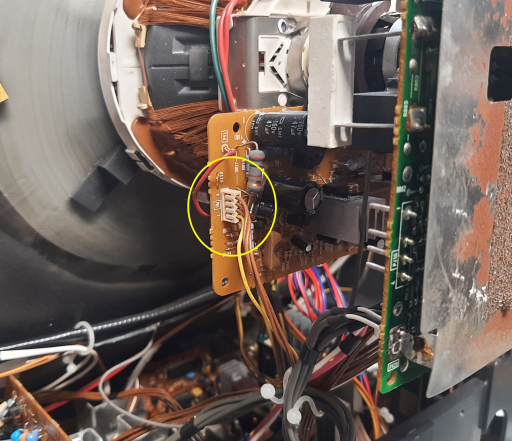
This cable can be followed to the front of the board next to the metal shield, where it can be disconnected. You will have to pull out the main chassis slightly to reach it:
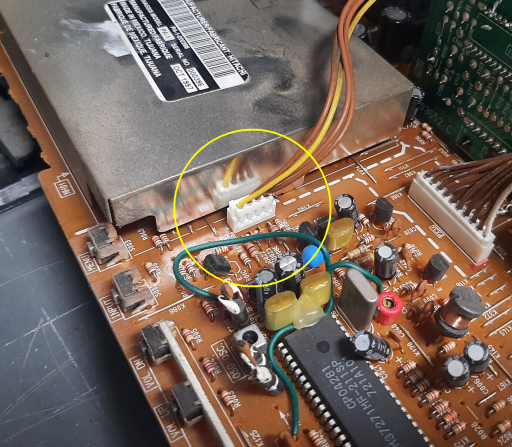
The cable can be folded back on itself and secured to the rest of the neck board bundle with the purse lock tie:

 This work is licensed under a
This work is licensed under a