BKM Controllers
Sony's BVMs with the E1, F1, G1, or H1 designation, including the BVM-A20F1U, require a separate control unit to operate, without which you can't do anything except turn the monitor on.
For the BVM A-series, you need the BKM-15R or 16R (or the open-source BVM-15R-mini). The main difference between the two is that the 15R has a standard IEC power plug and a manual degauss button, while the 16R does not. With the optional BKM-37H controller attachment kit, you can mount the BVM controller below the monitor like a stand. To control the BVM, you must link them together using a standard ethernet cable. Don't forget to set the switches on the back of the BVM and BKM to "peer to peer" mode so that a local network connection is established between the two devices.
Making your own power cable for the BKM-16R and 15R
The BKM-16R control unit requires a proprietary power cable. Sony originally provided two options: a cable to power the unit from the monitor's +5V supply, and a standalone AC adapter. Both of those are now very difficult to find! However, parts to make the power cable are still available. While this is most useful for the BKM-16R, it also works with the BKM-15R and can be more convenient than using an AV power cord.
You will need these connectors (if this brand is out of stock then find another with the same configuration). You need one plug and one socket.
- This is the plug https://www.digikey.com/en/products/detail/hirose-electric-co-ltd/HR10A-7P-4P-73/1095440
- This is the socket: https://www.digikey.com/en/products/detail/hirose-electric-co-ltd/HR10A-7P-4S-73/1095442
Here are the pinouts for both ends of the cable:
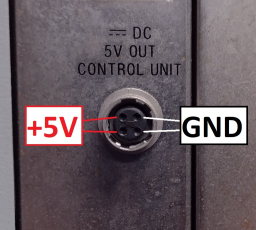
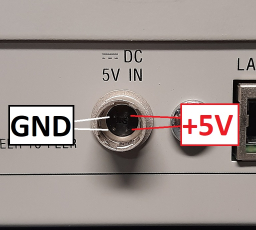
 This work is licensed under a
This work is licensed under a