Disabling Velocity Modulation
Most of the AA-2D Trinitrons contain a velocity modulation circuit. VM enhances dark outlines on screen, which helps hide composite dot crawl and can make TV and movies look better. However, it ruins pixel art and significantly degrades the appearance of 2D games. Unfortunately, this cannot be turned off in the user or service menus and must be physically disconnected.
Note - These instructions only apply to the following 32" AA-2D models: 32S42, 32S66, and 32V42. For the 35" counterparts, 35S42, 35S66, and 35V42, the CN941 connector on the WA board should be disconnected for the same results.
The VM circuit is located on the WB board, which is attached directly to the neck of the tube:
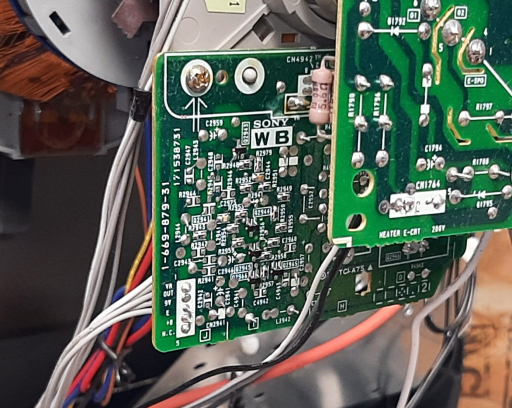
To disable it, just disconnect the cable from connector CN2941 on the WB board:
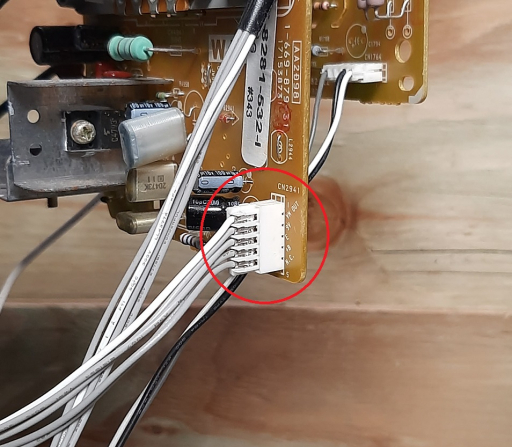
You can either remove it completely, or just fold it back on itself and secure it with the purse lock tie:
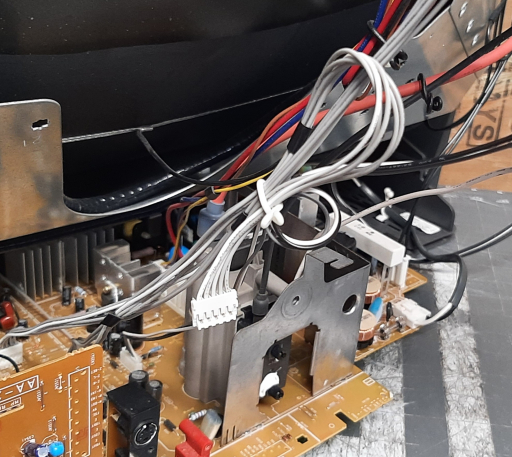
 This work is licensed under a
This work is licensed under a