Sylvania SSC509D S-Video Mod
Written by Eli Krause
In order to access points on the bottom of the main PCB, some of the white support plastic can simply be cut in order to avoid full disassembly. This set has an auto-shutoff feature after 15 minutes. To disable, switch to the DVD screen by pressing play or eject, then press setup twice to bring up the DVD setup menu. Then select the Custom icon and toggle Auto Power Off to Off.
There are four steps: 1. Implement video switch 2. Implement audio switch 3. Prevent audio amp from going into standby 4. Block DVD mute signal.
- The internal DVD player is connected to the jungle chip via S-Video. Cut the traces connected to pins 12 and 10 of CN1731 on the bottom of the Main PCB. Connect those two pins, and the input lines of your S-Video jack to the top and bottom pins of a DPDT switch to toggle between the DVD video and the externally provided luma and chroma. Connect the center pins of the DPDT switch to the legs of resistors R1752 (Y) and R1753 (C) that are closer to the edge of the PCB (do not lift the resistors). Connect and ground the Y/C ground lines to any cold ground point.
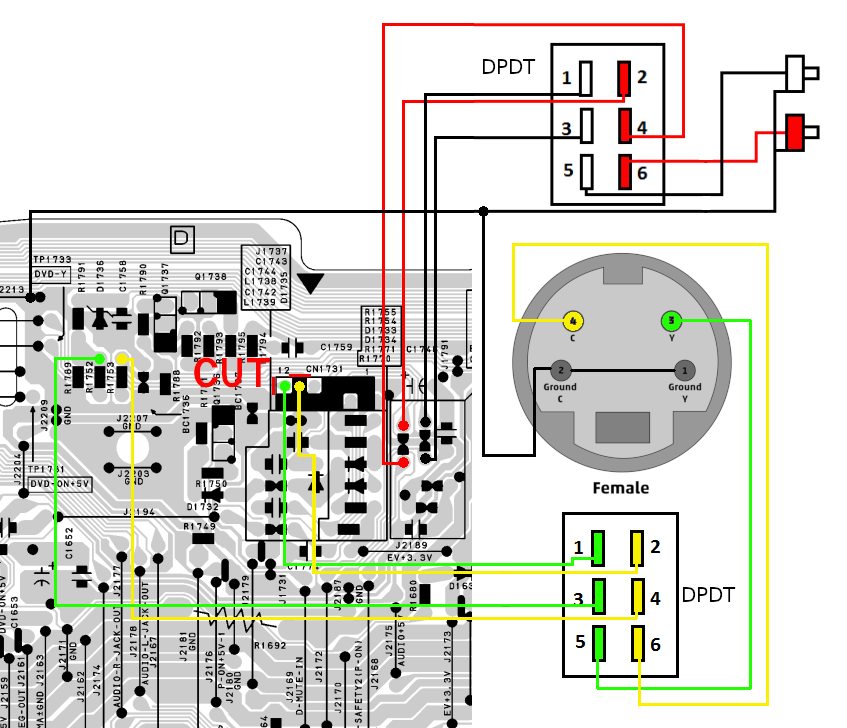
- To toggle between the internal DVD audio and externally provided audio, cut the jumper wires L1734 and L1735 on the top side of the main PCB. On the bottom side, connect those four audio lines and the externally provided audio to a DPDT switch. Connect and ground the L/R ground lines to any cold ground point. Rather than adding additional audio jacks to the set, one could instead cut the traces of the analog stereo output jacks, and wire them to the DPDT switch instead to turn them into inputs. One could alternatively use a 4PST switch to toggle both the audio and video with one switch (instead of two DPDTs).
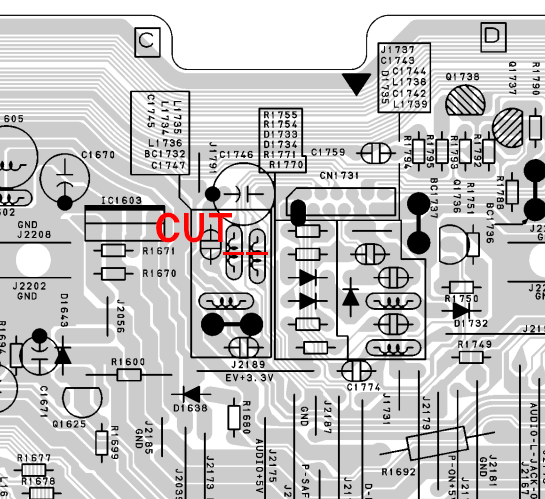
- Pin 11 of IC1801 is the mute/standby control that needs to be forced ON or else sound will not be heard unless a DVD is playing. Cut the trace indicated in the picture near J1802, and instead connect 5V from a source such as the positive side of C1231 to keep the sound amp active even when a DVD isn't playing.
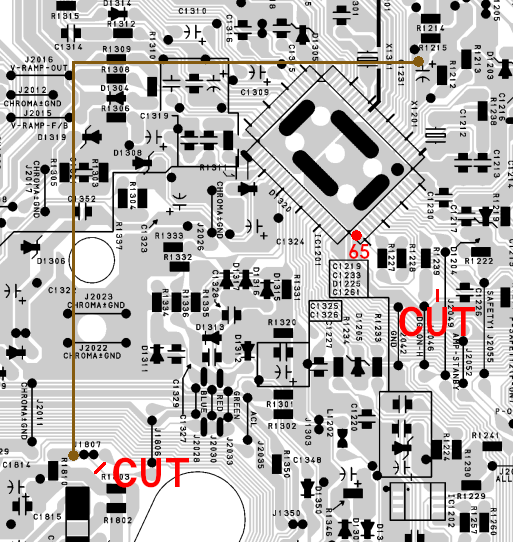
- Pin 65 of the jungle chip IC1201 kills the volume level signal to the sound amp if a DVD isn't playing while on the DVD input. Cut the trace that connects to pin 65 to prevent the jungle chip from dropping the volume level when a DVD isn't playing.
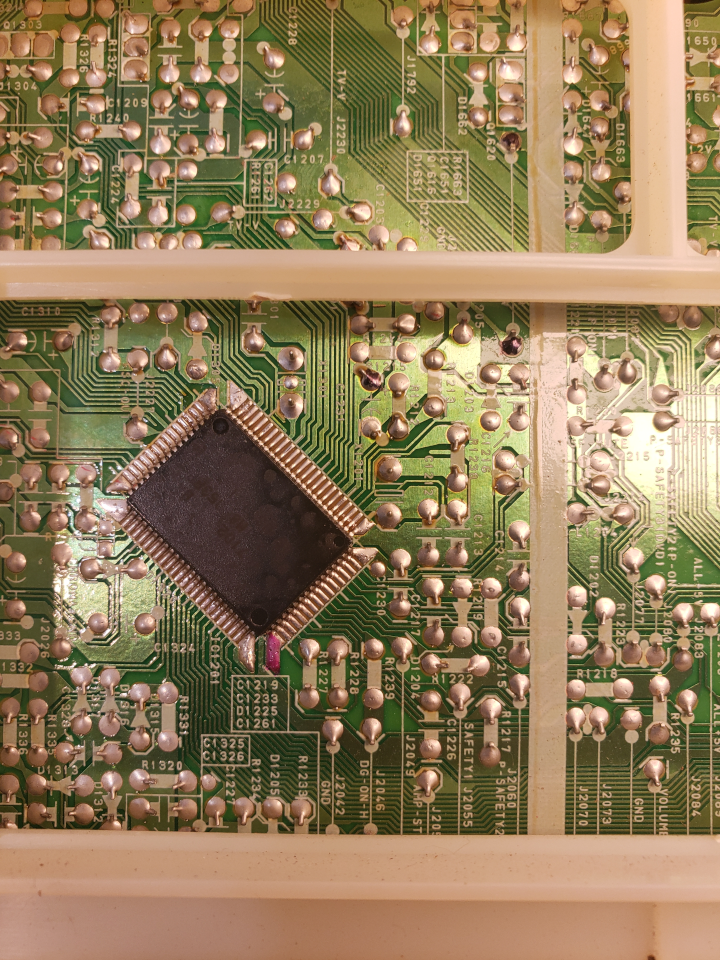
Press Play or Eject to switch to the DVD/S-Video input after turning the set on.
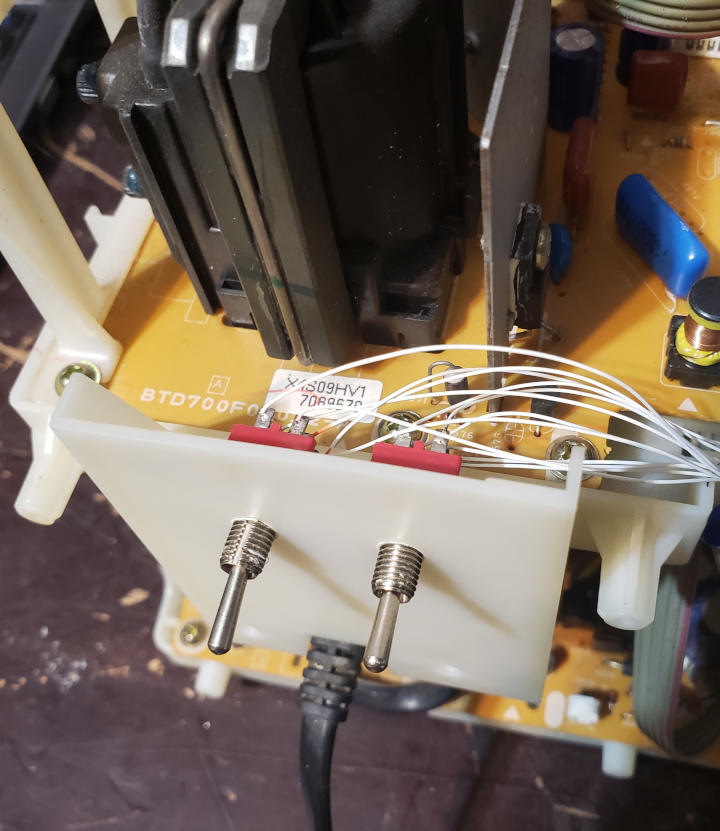
 This work is licensed under a
This work is licensed under a