S-Video Mod
Written by Eli Krause
The DVD player stopped working on this particular set, so this mod disables the DVD video source and inserts external S-Video in its place. Press play on the set to switch to the S-Video input. The user menu doesn't display when switched over, so make picture adjustments using composite. In order to retain DVD playback functionality, simply add a DPDT switch for video selection and another DPDT switch for audio selection to the steps below.

- For video, expose the top of the DVD drive and cut the selected traces on the DVD board. Wire the incoming luma and chroma to the points adjacent to the cut traces as pictured, and give them each 75 ohm ground termination to any chassis ground point, as well as attaching Y & C grounds directly to ground.
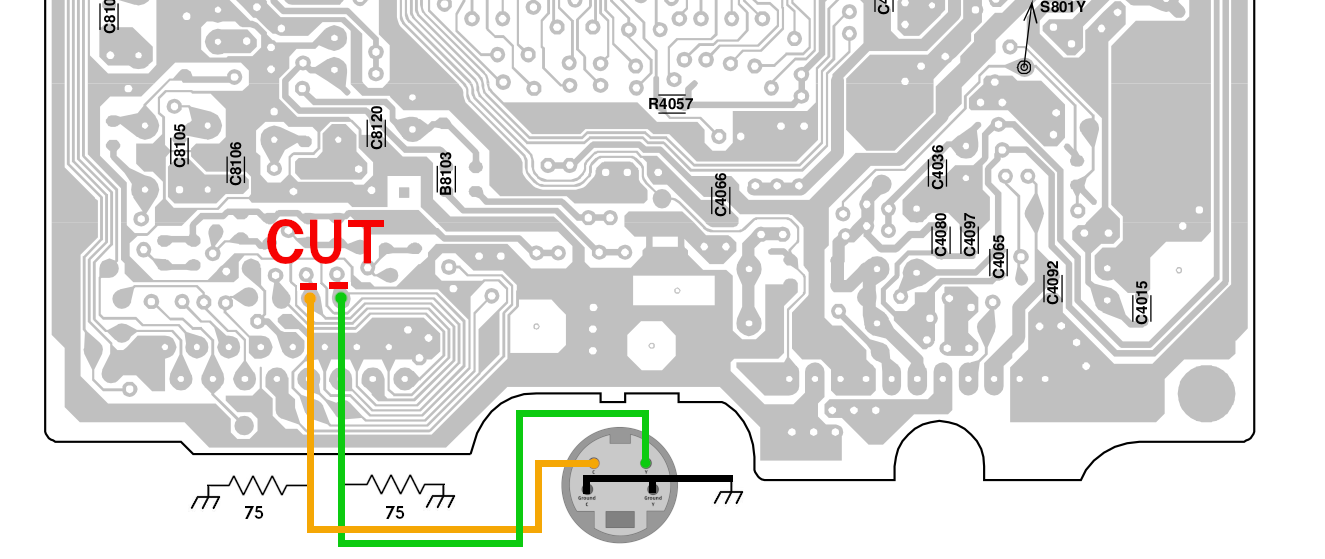
- For audio, lift the sides of capacitors C920 and C922 that are closest to the Micon chip, and connect your incoming stereo audio to those legs. C920 is left and C922 is right. Connect the audio grounds to chassis ground.

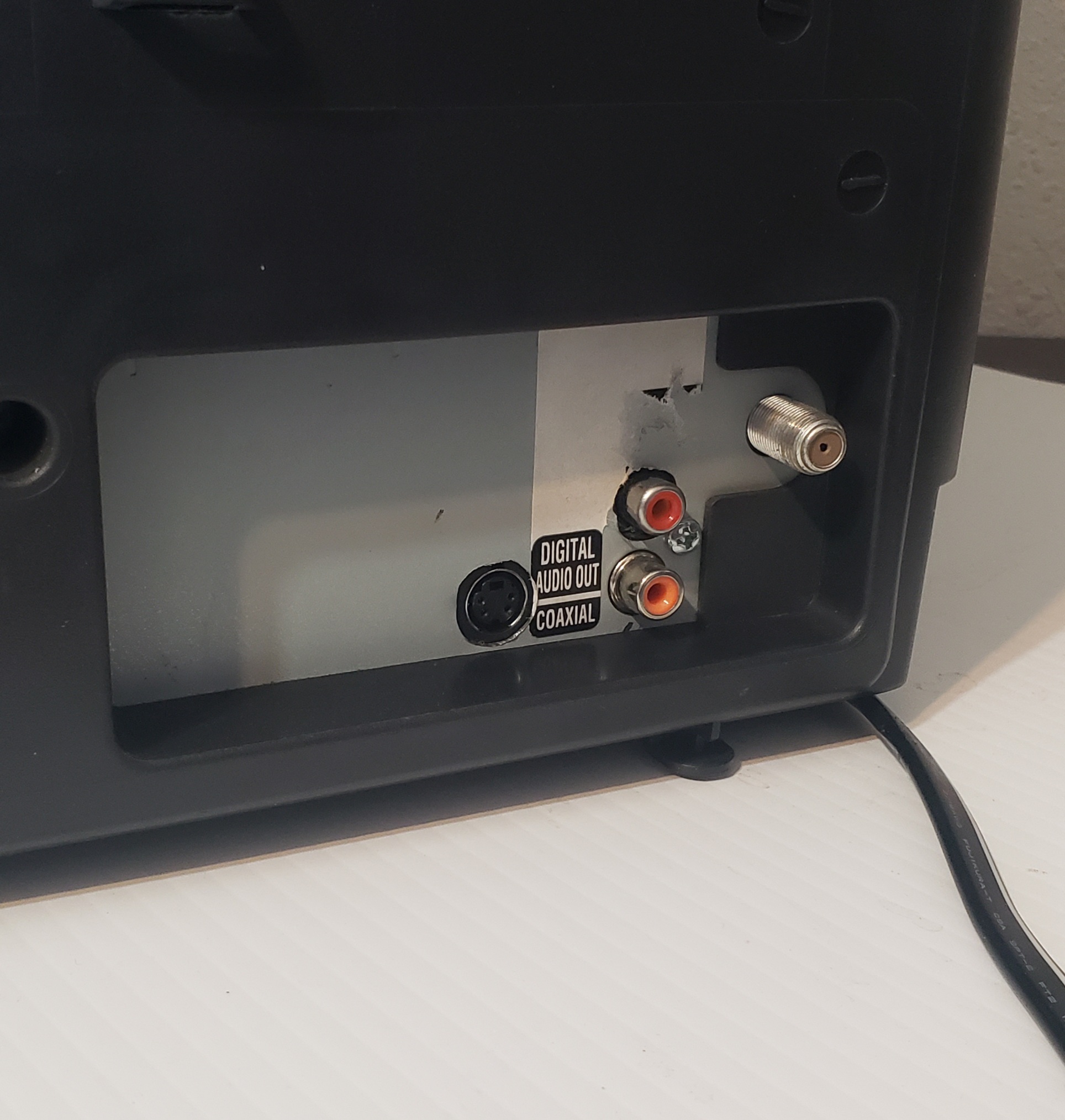
 This work is licensed under a
This work is licensed under a