Commodore 1084S-P
Andy King
May 3, 2024, 2:10 am
May 3, 2024, 2:10 am
Summary
Launched in 1988, Commodore intended the 1084 to be a universal monitor compatible with all of their computers of the era. In addition to RGB and Composite it accepts S-Video, however the 4-pin DIN connector had not been standardized yet so instead it has two separate RCA inputs for S-Video - one for Luma and one for Chroma. To use this input you can either wire your own adapter or buy one online for cheap. It's referred to as an "S-Video breakout adapter".
The RGB inputs use a commodore standard 8-pin DIN which requires an adapter. If you are up for a DIY project you can also add your own SCART port to the unused port on the back of the monitor for easier RGB plug-and-play (see videos below).
Literature
Common Repairs
- Recommend replacing any "taicon" brand capacitors in these monitors as they have a high failure rate.
- If the monitor keeps killing flybacks, recommend replacing C467, C468, C470, and the HOT with exact replacements.
- If your replacement flyback does not fit in the holes, make sure pin 11 (the one near the knobs of the flyback) is lined up. Some replacements like the HR7506 do not even come close to having that pin in the right place - you can fix this by bending the pin 90 degrees flat, then soldering a short wire that goes through the nearby PCB hole to the pad for pin 11 of the FBT.
Videos
Gallery



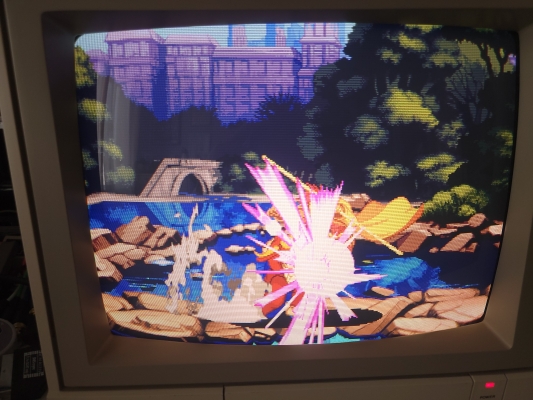
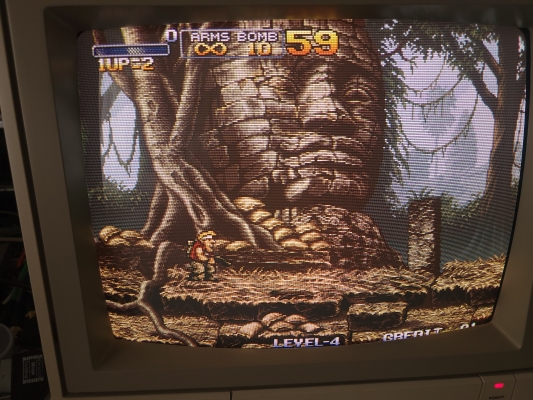

| Specifications | |
|---|---|
| Brand: | Commodore |
| Manufacturer: | Philips |
| Model: | 1084S-P |
| Series: | 1000 series |
| Viewable Size: | 13" |
| Inputs: | Composite, S-Video, RGB, Digital RGB |
| Sync: | CSYNC, Sync over Composite, Sync on Luma |
| Resolutions: | 240p, 480i |
| Horizontal Max: | 15 kHz |
| Vertical Max: | 50 Hz, 60 Hz |
| Formats: | NTSC |
| Aspect: | 4:3 |
| Adjustments: | Internal Potentiometers, External Potentiometers |
| Flyback: | AT2079 30102, HR 7506 |
| Tube: | Phillips , M34EAQ10X , M34EAQ01X |
| Heater Voltage: | 6.3v |
| Deflection: | 90 deg. |
| Mask: | Shadow |
| Pitch: | .42mm |
| Removable Glare Film: | No |
| Speakers: | Stereo |
| Chassis: | Philips CM8500 |
| Application: | Computer Monitor |
| Launched: | 1988 |
| Country of Manufacture: | Taiwan |
| Mounting: | Desk Stand |
| Mods: | RGB via Direct |
| Degaussing: | Automatic on Power-on |

 This work is licensed under a
This work is licensed under a