Hitachi 27MM20B
August 30, 2024, 11:04 pm
April 14, 2025, 1:07 am
Summary
Dual scan 27" presentation monitor with composite, S-Video, and VGA inputs. Composite and S-Video are displayed in 15khz, with VGA at its native 31khz. This was one of a small number of 31khz capable TVs in the US consumer market, and was sold for use with PCs and early DTV receivers with VGA output.
The MMV uses the same 27" tube found in standard Hitachi TVs, and looks very similar to a 31kHz arcade monitor. It's an excellent display for Dreamcast games and other 480p game consoles. In VGA mode, geometry and position controls are available from the user menu.
Manuals
Notes
Composite/S-Video and VGA have different signal paths inside the monitor, with a different interface for each input. While the monitor should be capable of displaying 15khz RGB, it's not configured to do so. It uses a standard Toshiba jungle chip for the A/V inputs, while VGA is routed to a separate daughter board and processed on its own.
It should be possible to modify this TV for 15 kHz RGB input, either by an OSD Mux mod on the jungle chip or by manually triggering the RGB switching ICs. However, this has not been documented so far. In practice, using an external line doubler with a blank scanline filter works extremely well; the resulting picture quality is practically identical to a real 15 kHz display.
In VGA mode, the TV can display 640x480 at 60 Hz or 640x400 at 70 Hz. However, it is sensitive to sync polarity. In 60 Hz mode, it requires negative H and V sync, while 70 Hz mode requires negative H sync and positive V sync.
Hitachi produced several other 31 kHz compatible TVs, branded as "Ultravision Digital".
Disabling Velocity Modulation
This TV contain a velocity modulation circuit. VM enhances dark outlines on screen, which helps hide composite dot crawl and can make TV and movies look better. However, it doesn't work well pixel art and significantly degrades the appearance of 2D games. This feature is active when using the composite and S-Video inputs and, unfortunately, cannot be disabled in the user or service menus. It can be avoided by using the VGA input, or it can be physically disconnected.
The VM circuit is located on the WB board, which is attached directly to the neck of the tube. It is connected to the main board via a 4-pin cable:
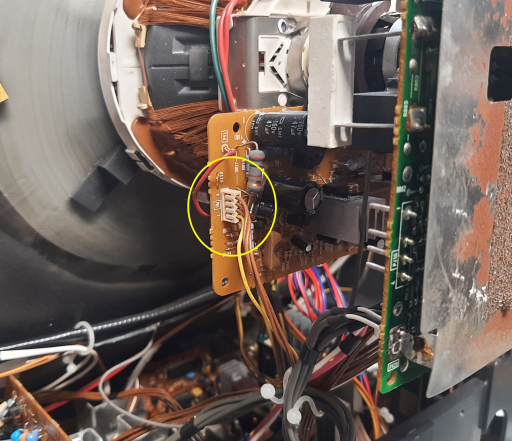
This cable can be followed to the front of the board next to the metal shield, where it can be disconnected. You will have to pull out the main chassis slightly to reach it:
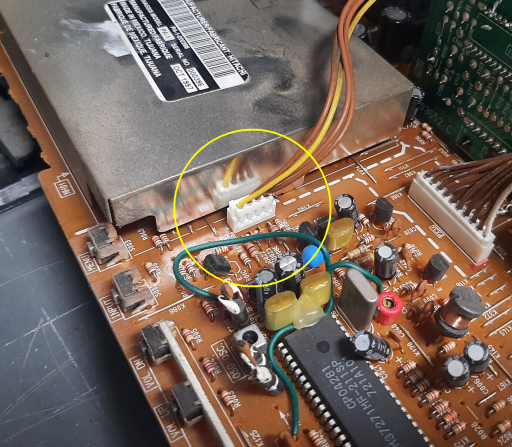
The cable can be folded back on itself and secured to the rest of the neck board bundle with the purse lock tie:

Gallery








| Specifications | |
|---|---|
| Brand: | Hitachi |
| Manufacturer: | Hitachi |
| Model: | 27MM20B |
| Series: | MMV |
| Viewable Size: | 27" |
| Input Signals: | VGA, Composite, S-Video, RF |
| Sync: | HV Sync |
| Native Resolutions: | VGA, 240p, 480i |
| Horizontal Scan Range: | 15 kHz, 31 kHz |
| Vertical Scan Range: | 60 Hz, 70 Hz |
| Formats: | NTSC |
| Aspect: | 4:3 |
| Adjustments: | OSD Customer Controls, OSD Service Menu |
| Horz. Output Transistor: | 2SC5124 |
| Vertical Output IC: | AN5521 |
| Jungle IC: | TA1268N |
| Flyback: | HFL1530G-RC, 2437122 |
| Tube: | Hitachi , A68KSA30X |
| Heater Voltage: | 6.3v |
| Deflection: | 110° |
| Mask: |
Shadow

|
| Tint: | Dark |
| Removable Glare Film: | No |
| Yoke: | BY00491 |
| Yoke Horz. Inductance: | 0.2311 mH (@ 10 kHz) |
| Yoke Vert. Inductance: | 19.198 mH (@ 100 Hz) |
| Yoke Horz. Resistance: | 0.449 ohm |
| Yoke Vert. Resistance: | 7.64 ohm |
| Speakers: | Stereo |
| Remote: | HL00723 |
| Chassis: | PA1 |
| Weight: | 88 lbs (39.9 kg) |
| Dimensions (W/H/D): |
693 x 585 x 513 mm
(27.2 x 23 x 20.2") |
| Application: | Professional |
| Cabinet Material: | Plastic |
| Launched: | 1997 |
| Country of Manufacture: | Mexico |
| Degaussing: | Automatic on Power-on |

 This work is licensed under a
This work is licensed under a