Ikegami HTM-1990R
September 21, 2024, 10:19 pm
January 26, 2026, 9:44 am
Summary
"A new flat surface high resolution CRT with 0.25mm dot trio pitch and newly developed video processing circuitry are employed to achieve master monitor picture quality. Optional multi-SDI Modules accept HD-SDI or SD-SDI by auto detection.)"
Manuals
Media & Promo Materials
Notes
Like most multiformat broadcasting monitors, the HTM series have an internal watch battery which helps keep the settings saved while the monitor is powered off. If your settings keep getting wiped, this battery should be replaced. Refer to the service manual for instructions on replacing it - it can be found on the REMOTE option card in the back of the monitor.
These monitors can be password locked, which will disable most of the picture adjustments. The default password is "EXIT".
Sometimes the rear exhaust fan can become excessively loud. It can be replaced with a Noctua 60mm fan, just cut and splice the original fan power cable connector onto the Noctua's cable. For mounting hardware either buy longer screws to keep the original mounting style, or discard the rear metal bracket and just mount the fan in place with two zip ties, one looped through each pair of mounting holes.
There is a hidden menu on the HTM series which contains additional geometry adjustments. This menu can be used to fix warped 480p on models that support that input, just follow the instructions in the image below. To access the menu, hold the ESC button for 5 seconds. Thanks to Rondooooo for this tip, the info came from an ex-Ikegami engineer.
Some HTM series supports 480p but it is disabled from the factory. To enable 480p, first turn off the monitor and remove the REMOTE option card from the back of the monitor. Unscrew the two thumb screws and then jiggle it out. Look for a set of 7 DIP switches right next to the coin battery. These are all options you can enable - Ikegami used to charge customers to have features added by flipping these switches There should be a small table printed near the DIP switches, with each function labeled. On the HTM-1517R it is switch 6, but it may be different on other models. Flip switch 6 to "on" using the tip of some tweezers or similar to enable 480p. Lastly, make sure you are in "HDTV" mode on Menu1 to enable HD progressive resolutions like 480p. Source
Displaying full screen 480p will require some geometry adjustments. By default, all HD resolutions are set to widescreen, and the 4:3 mode provides a "zoom" feature for pillarboxed content. As such, the screen will be too wide in 4:3 mode. If you reduce its horizontal size, there will be visual artifacts at the left edge of the screen (seen in the first screenshot below). To get a clean picture, leave it in 16:9 mode and stretch the picture vertically instead.
| Specifications | |
|---|---|
| Brand: | Ikegami |
| Manufacturer: | Ikegami |
| Model: | 1990R |
| Series: | HTM |
| Viewable Size: | 19" |
| Input Signals: | Component YPbPr, RGB, SDI |
| Sync: | CSYNC |
| Native Resolutions: | 240p, 480i, 1080i, 720p, 480p |
| Linecount: | 950 TVL |
| Horizontal Scan Range: | 45 kHz |
| Formats: | NTSC, PAL |
| Aspect: | 4:3 |
| Expansions: | Input Cards |
| Adjustments: | External Potentiometers, OSD Service Menu |
| Tube: | Chunghwa , M46AJS13X , M46AJS13X46 , M46ALK13X , M46ALK13X46 |
| Mask: |
Shadow

|
| Pitch: | 0.25 mm, .25 mm |
| Speakers: | None |
| Weight: | 81 lbs (36.7 kg) |
| Application: | Professional |
| Cabinet Material: | Metal |
| Country of Manufacture: | Japan |
| Mounting: | Rackable |
| Degaussing: | Automatic on Power-on, Manual |




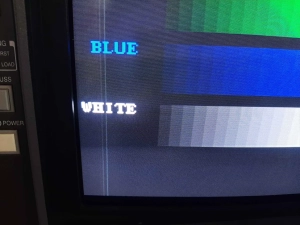
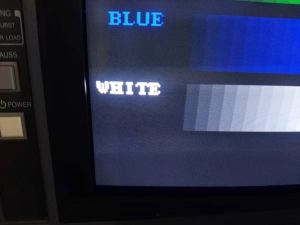
 This work is licensed under a
This work is licensed under a