JVC AV-32F577
September 18, 2024, 11:07 am
June 24, 2025, 4:03 am
Summary
32" JVC flat CRT. Has a full set of inputs, including a digital tuner. Made in Mexico in 2006. Despite looking like an I'Art model, this set lacks the branding.
Manuals
Notes
From 2000 to 2005, the JVC I'Arts and D-Series could be thought of as cousin sets. For each model year they shared some parts like jungle chips, speakers, and some features. However, after stock of the last curved JVC TV models were exhausted in early 2006, JVC made a new line of flat CRTs that were quite different compared to previous models.
This set has the same series of jungle, but a different OSD. It also includes an ATSC tuner which converts digital broadcasting to 480i. Unfortunately, analog signals inputted to the TV also get converted, which means 240p is not natively displayed, and there is even lag. Not sure how much latency, but I recall it was practically unplayable. Furthermore, game systems like the NES and SNES have sync issues over composite due to the wonky refresh rates those systems use.
Fortunately, there is a workaround...
Mods
You can bypass the digital processing by desoldering pins 26, 28, and 30 for YPbPr on the external input board. Then solder wires to the pins and connect them to resistors R294, R295, and R296. Just to be safe, desolder pins 50, 51, and 52 that come from the ADC, so that no noise leaks into the signal. It works and looks great!
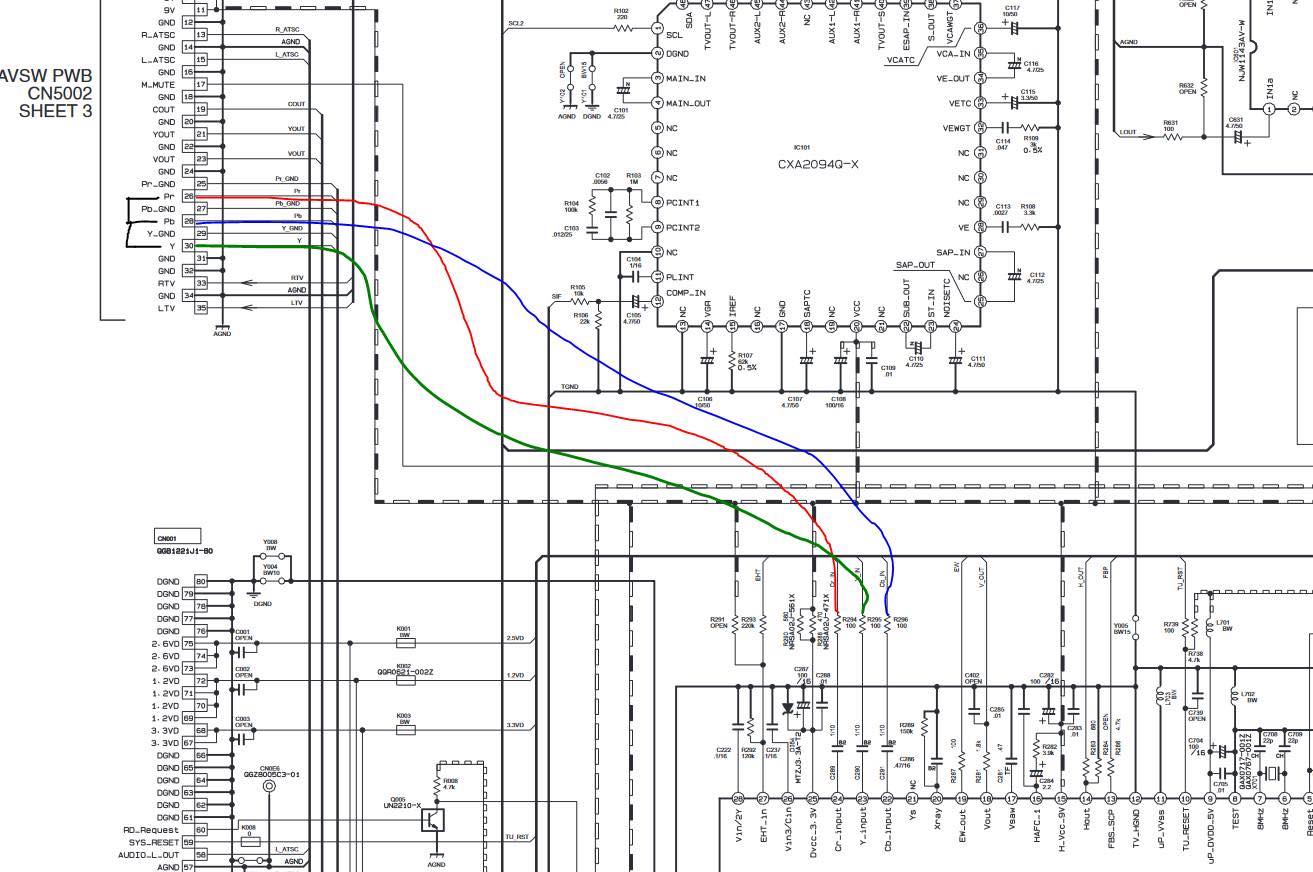

However, there are some drawbacks: First, you can only do this with component. (Not sure if its possible to bypass for other signals.) Moreover, this disables the OSD, so if you wish to adjust brightness after doing the mod, you will have to tweak the SCREEN/G2 knob on the flyback transformer. Therefore, I recommend making necessary picture adjustments before doing the mod.
Pics of before the mod are from a DVD, and after the mod are from an SNES over component.
Gallery

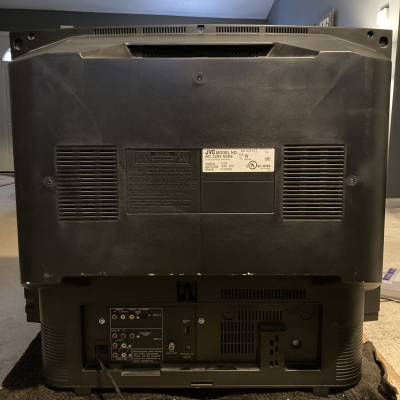



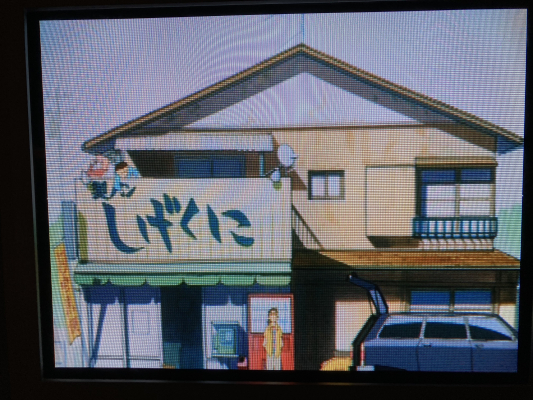

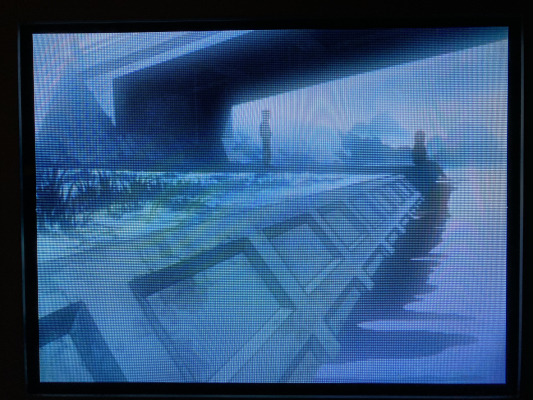




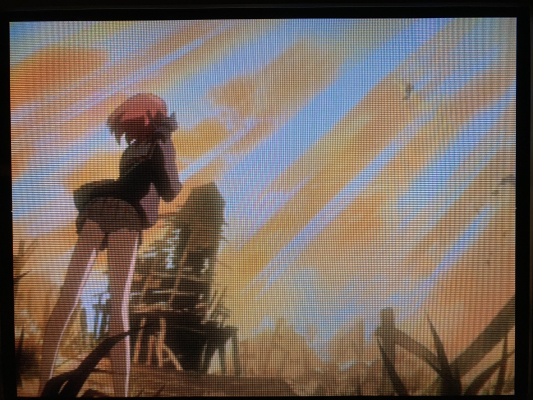
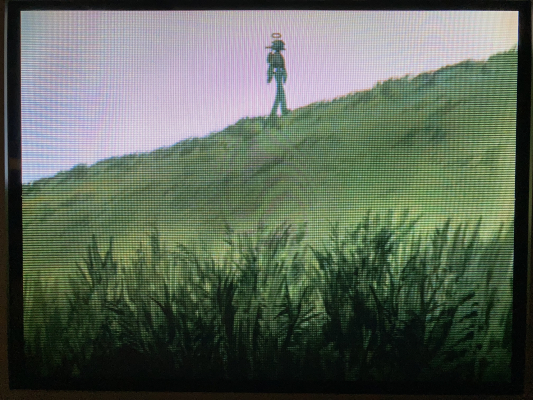

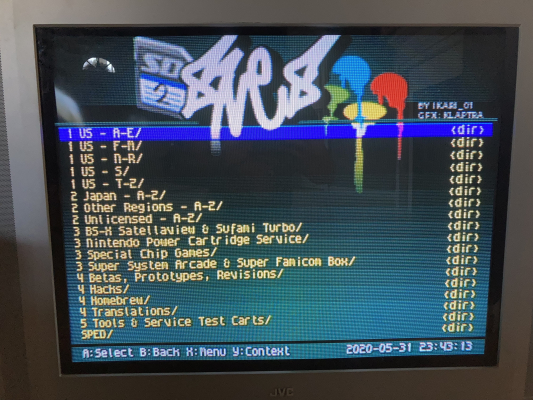

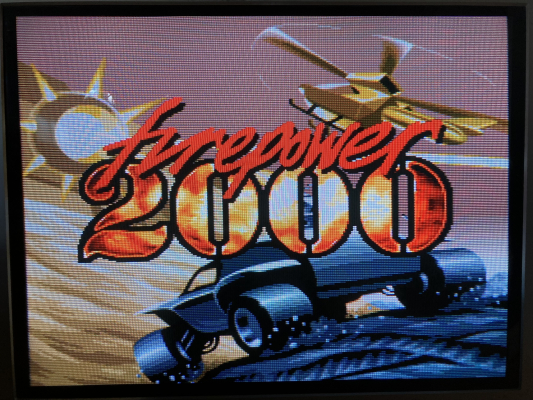
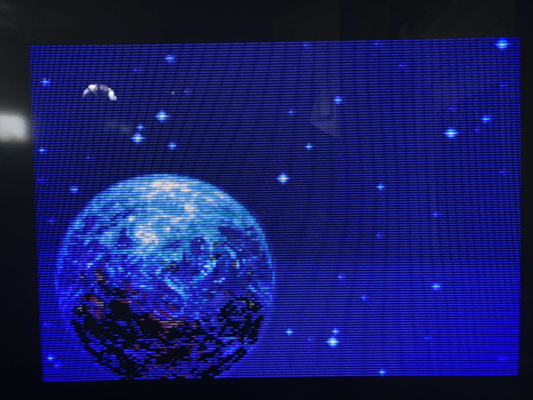
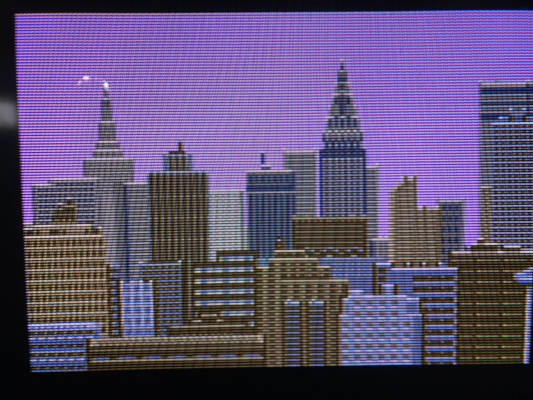




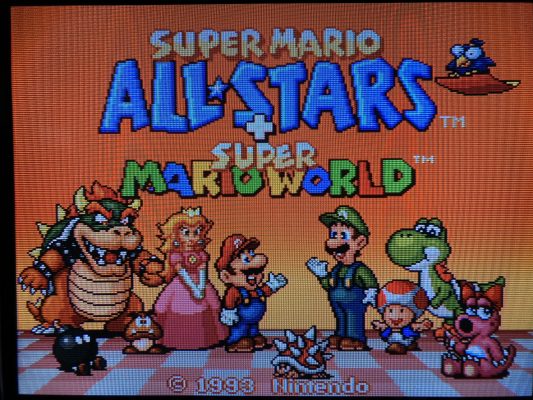




| Specifications | |
|---|---|
| Brand: | JVC |
| Manufacturer: | JVC |
| Model: | AV-32F577 |
| Series: | SDTV |
| Viewable Size: | 32" |
| Input Signals: | RF |
| Native Resolutions: | 480i |
| Scaled Resolutions: | 240p, 480i, 480p, 720p, 1080i |
| Horizontal Scan Range: | 15 kHz |
| Vertical Scan Range: | 60 Hz |
| Formats: | NTSC |
| Aspect: | 4:3 |
| Adjustments: | OSD Customer Controls, OSD Service Menu |
| Jungle IC: | Toshiba, TM8812C, TM8812CSDNG6H60 |
| Flyback: | QQH0175-001 |
| Focus Type: | Single |
| Tube: | Thomson , LG.Philips , A80ALB20X09 , A80ALB20X , Matsushita-Toshiba , A80AKS90X03 , A80AKS90X , A80ERF182X17L , A80ERF182X |
| Heater Voltage: | 6.3v |
| Mask: |
Slot

|
| Tint: | Dark |
| Removable Glare Film: | No |
| Speakers: | Stereo |
| Remote: | C-1290G |
| Chassis: | GJ6 |
| Weight: | 140.8 lbs (63.9 kg) |
| Dimensions (W/H/D): |
877 x 699 x 565 mm
(34.5 x 27.5 x 22.2") |
| Application: | Consumer |
| Cabinet Material: | Plastic |
| Launched: | 2006 |
| Country of Manufacture: | Mexico |
| Market: | North America |
| Power Standard: | 120v |
| Mods: | Analog YPbPr via bypass |
| Degaussing: | Automatic on Power-on |

 This work is licensed under a
This work is licensed under a