JVC AV-36D501
Snivy102
May 18, 2025, 7:06 am
May 18, 2025, 7:06 am
Summary
36" black curved consumer TV from JVC, part of the D-Series line year 2000.
Literature
Notes
Display
- According to JVC, this TV has 800 lines of "Horizontal Resolution". However, because the D-Series are known to have several different types of tube manufacturers (even within the exact same models), your mileage may vary.
- JVC's advertised "Horizontal Resolution" measurement is considered to be 33% higher than the TVL of the screen. This is because JVC did not take into account the 4:3 nature of the screen with this measurement. Combine that with the different tube manufactures fact, and one might take the "Horizontal Resolution" measurement with a grain of salt.
- The Digital 2-Line Comb Filter isn't as good as the 3-Line Comb Filter found in later models of the D-Series. Because of that, Composite and RF may look worse in comparison.
- 32" and 36" D-Series have darker tube tints than the smaller versions, leading to improved contrast in lighter environments.
Inputs
- The A/V input can be changed using the Menu button on the front panel, but a dedicated Input button on the remote makes it more convenient.
- Input 1 is a shared S-Video/Composite input on the rear, with S-Video priority (Composite will not work even if your S-Video signal source is turned off).
- Input 2 is either a Component input or an S-Video/Composite input, on the rear. The "Component-In" toggle option in the menu determines which connection will be active. If disabled, the input then works exactly like Input 1.
- Input 3 is a single Composite input on the front.
Sound
- Two 5W front firing stereo speakers.
- "BBE High Definition Audio" and "Hyper Surround" makes the D-Series sound better than JVC's lower end consumer TV offerings at the time.
- The audio out RCA jacks on the rear support both Fixed and Variable audio (toggled in the menu).
Gallery
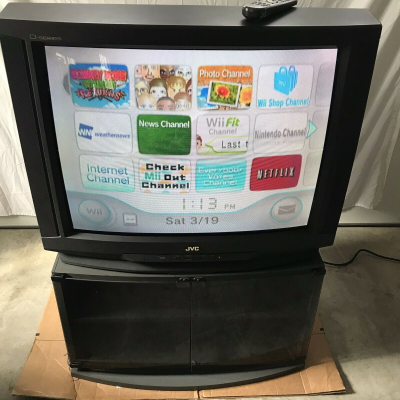


| Specifications | |
|---|---|
| Brand: | JVC |
| Manufacturer: | JVC |
| Model: | 36D501 |
| Series: | D-Series |
| Viewable Size: | 36" |
| Input Signals: | Composite, S-Video, RF, Component YPbPr |
| Native Resolutions: | 240p, 480i |
| Formats: | NTSC |
| Aspect: | 4:3 |
| Adjustments: | OSD Customer Controls, OSD Service Menu |
| Mask: |
Slot

|
| Tint: | Dark |
| Speakers: | Stereo |
| Remote: | RM-C384 |
| Weight: | 149.6 lbs (67.9 kg) |
| Application: | Consumer |
| Cabinet Material: | Plastic |
| Launched: | 2000 |
| Degaussing: | Automatic on Power-on |
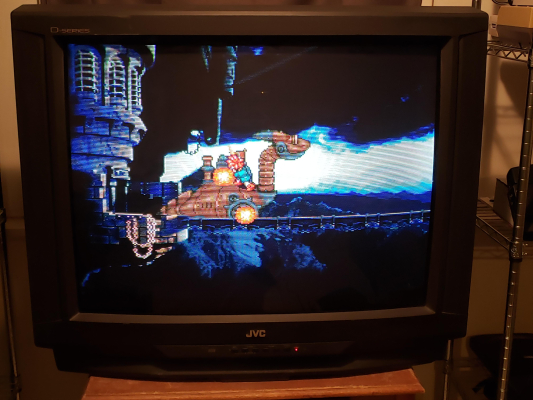
 This work is licensed under a
This work is licensed under a