Summary
"The new TM-1400SU color video monitor -- with its 14-inch FS (flat square) fine pitch data-grade CRT -- meets all the performance requirements of today's demanding professionals. Thanks to the stable and accurate color rendition realiosed by new ICs that process the chroma signal and other functions, the TM-1400SU offers superior performance. And with S-VHS capability, it is a ideal for a wide range of applications in this new age of high-resolution video."
Literature
- Service Manual (1400U is closest available - only difference is missing S-Video port)
Repair Tips
The bottom of this monitor has a removable metal cover that allows direct access to the entire bottom of the main PCB for servicing.
Notes
Jungle chip does not have any inputs for additional input mods. S-Video port is non-standard style and requires an adapter or replacement (see below). VTR input is composite.
It has been speculated that the JVC TM series uses some prefix and suffix letters to denote what features the monitor has:
- A ??
- H indicates monitor has a high-TVL M-class tube. For JVC this usually means > 750 TVL Chunghwa tubes.
- C indicates the monitor has one or more option card slots on the back for input expansion.
- G indicates global signal compatibility, which simply means the monitor supports both NTSC and PAL formats, as well as 120/240 volt AC input.
- SU indicates the monitor has multiple additional features for video production such as external sync input, support for 16:9 mode, underscan, blue only, and other front panel toggles. In some cases all of these features are present on the monitor while in other cases only one or two.
- CV may abbreviate "Color Video". Generally indicates the monitor is designed for CCTV applications (24/7 operation).
JVC Proprietary 7-pin Y/C 358 S-Video Connector
This model JVC uses a special discontinued connector style called Y/C 358. It is a half-inch diameter military-style 7-pin connector. At this time I do not know of any off-the-shelf connector that would fit this plug but here is the pinout if you want to try making your own adapter:
Source: Barry's 8-Track Repair
Random fact: The diameter of the holes drilled for Y/V 358 is exactly the same as the panel mount S-Video plugs you can harvest from dead PVM input boards. All you need to do is shave out the keyway on the empty hole left behind from the Y/C 358 connector so that it is a complete circle all the way around.
Here is a quick guide on how to change the wiring of a YC 358 PCB footprint to accommodate a standard s-video plug in its place:
First you need to desolder every single input plug so that you can separate the input PCB from the plastic. This is necessary in order to remove the Y/C 358 plug. Once you've done that, install the S-Video plug and put the PCB back in place. Resolder all of the inputs and continue. Cut the trace from pin 5 of the plug. This is because pin 5 of a normal S-video plug is GND, and you don't want that tied to signal input on the JVC board. Next you need to run a wire from pin 4 to the trace you cut (white wire in the above image) to carry the chroma signal, and bridge pin 3 to pin 7 (I used a leg clipping) to carry luma. Pin 2 and pin 6 can remain connected as-is.
The panel-mount S-Video ports from PVM input boards are an exact fit for the mounting on this JVC, you just need to shave off the keying on the plastic so that the hole left over is a perfect circle all the way around
Gallery


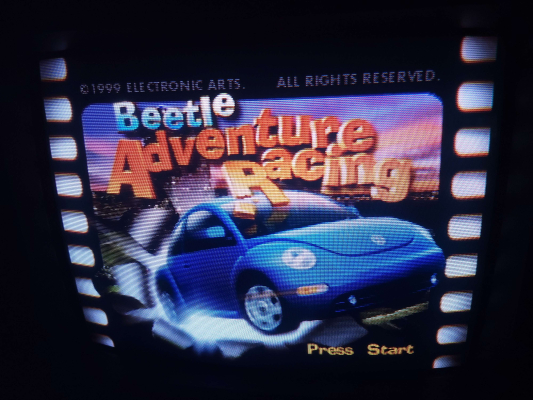

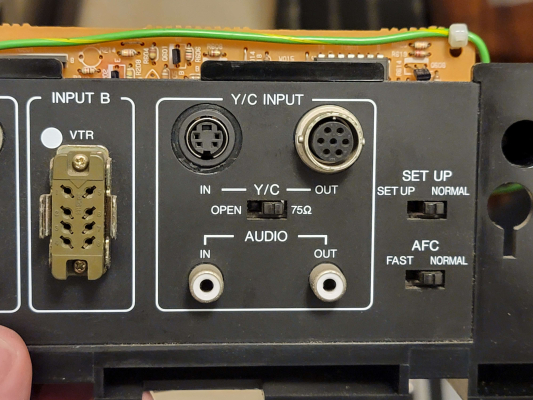
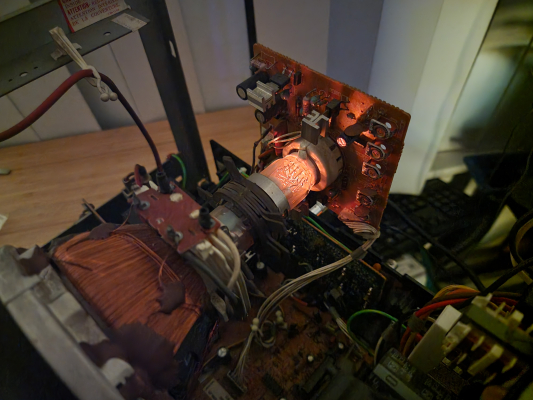
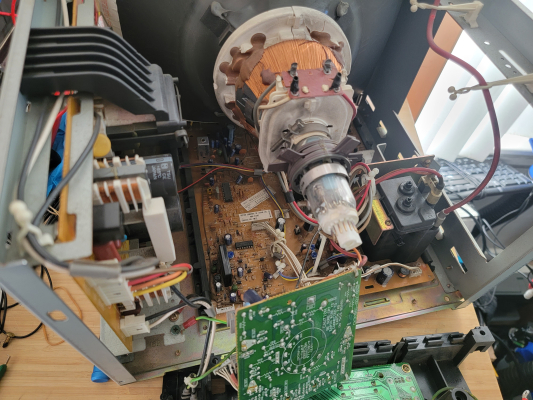



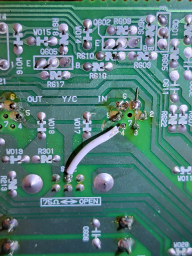
 This work is licensed under a
This work is licensed under a