JVC TM-A130SU
September 22, 2024, 1:46 am
May 20, 2025, 7:36 am
Summary
Literature
Notes
The TM-A130SU and TM-A13SU are nearly identical other than case design and speaker. The 0SU has a metal case with left-facing speaker, while the SU has a lightweight plastic case and downward facing speaker.
All models used Thai CRT tubes from beginning of production all the way up to mid year 2007. Around November 2007 they started using JVC-branded tubes instead and made some revisions to the main PCB. Nothing major just cleaned the design up, added some headers etc. It is unclear if the manufacturer of the tubes changed or if JVC just started putting their sticker on the Thai CRT tubes.
There’s a line of code in Martin's RGB mod for related to the Arduino board that needs to be modified - issues occur where the board is talking to the jungle and a “shaking” occurs. You need to modify the last line of code that relates to the delay from 1000 to 1500.
It has been speculated that the JVC TM series uses some prefix and suffix letters to denote what features the monitor has:
- A ??
- H indicates monitor has a high-TVL M-class tube. For JVC this usually means > 750 TVL Chunghwa tubes.
- C indicates the monitor has one or more option card slots on the back for input expansion.
- G indicates global signal compatibility, which simply means the monitor supports both NTSC and PAL formats, as well as 120/240 volt AC input.
- SU indicates the monitor has multiple additional features for video production such as external sync input, support for 16:9 mode, underscan, blue only, and other front panel toggles. In some cases all of these features are present on the monitor while in other cases only one or two.
- CV may abbreviate "Color Video". Generally indicates the monitor is designed for CCTV applications (24/7 operation).
RGB Mod Information
The JVC TM Series can all be RGB-Modded using a method developed by immerhax. If your monitor has an option card slot, you are better off trying to find the RGB option card first before attempting to modify the monitor internally. There is a budget clone of the option card currently under development by immerhax.
The RGB Mod method involves using a programmed Arduino to help direct the monitor's blanking circuit while RGB is injected. In most cases the injection is done in factory RGB mode, meaning the monitor is aware it's displaying RGB content and therefore blocks any chroma/color adjustments on the front panel (displays "Not allowed" when you try).
The instructions can be found on immerhax. If the website ever goes down, here is a mirror for the TM-A101G instructions.
Gallery

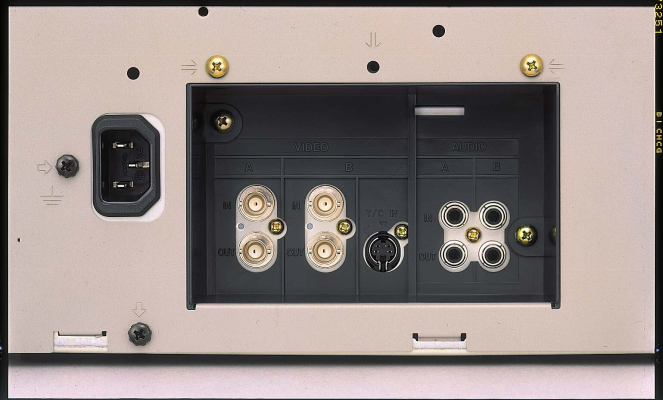
| Specifications | |
|---|---|
| Brand: | JVC |
| Manufacturer: | JVC |
| Model: | A130SU |
| Series: | TM |
| Viewable Size: | 13" |
| Input Signals: | Composite, S-Video |
| Sync: | CSYNC, Sync over Composite, Sync on Luma |
| Native Resolutions: | 240p, 480i |
| Linecount: | 320 TVL |
| Horizontal Scan Range: | 15 kHz |
| Formats: | NTSC, PAL |
| Aspect: | 4:3 |
| Adjustments: | Internal Potentiometers, OSD Service Menu |
| Focus Type: | Single |
| Tube: | Chunghwa , A34KQW42X , A34KQW42X04 |
| Mask: |
Slot

|
| Pitch: | 0.64 mm |
| Speakers: | Mono |
| Weight: | 27 lbs (12.2 kg) |
| Application: | Professional |
| Cabinet Material: | Metal |
| MSRP: | 479 USD |
| Mounting: | Rackable |
| Mods: | RGB via Direct |
| Degaussing: | Automatic on Power-on |
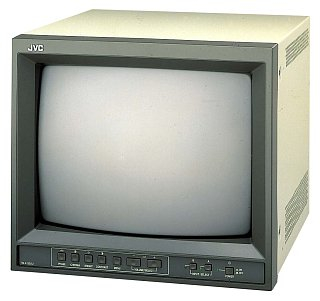
 This work is licensed under a
This work is licensed under a