Summary
Combo CRT/VCR intended for commercial use. Generally used in libraries and other educational settings.
Literature
- Service Manual - coming soon, I have a hard copy.
Notes
- The AG-550 has a standby power supply circuit that runs ALL THE TIME when it's plugged into AC power. This circuit is the leading cause of dead power supplies in these - it can sometimes be so bad there's a burned hole through the PCB of the PSU. Therefore you should not leave your AG-550 plugged in when not in use.
- The tube in the AG-500 and AG-550 are interchangeable. The flyback is not interchangeable.
Repair Notes
Power Supply
- Check all caps ESR, even if they don't look visually bad.
- Check STR15006 out of circuit and make sure none of the legs have very low resistance to each other
- Check STK5336 out of circuit and make sure at least two pairs of pins have infinite to GND, and that none of them have very low to each other or GND (pin 8).
- Check all diodes in-circuit. Any that fail the test should be tested again out of circuit.
- Check all output-side fusible resistors in-circuit (marked by /!\ in schematic.)
- Finally, check and replace any open fuses (two in power supply, one on main CRT board).
Detailed power supply repair log coming soon, or you can view it early by supporting me on Patreon.
VCR
The VCR is pretty bullet-proof - here are some general troubleshooting tips:
- VCR Works but the Timer Display Doesn't - the timer display runs off a negative 30v rail from the power supply. Check the resistor and diode on the output side of the -30v supply in the PSU and make sure they test good. Measure the -30v output pin of the PSU and see if you're getting any power on the rail. If power is there then likely the display itself has died.
- Spits tapes back out- check if the top metal cage of the VCR is straight - these have a tendancy to be bent/bowing inwards which blocks the travel of the tape transport. Grab a hold of the top of the cage and pull it back straight to see if the problem improves. If you need to bend it even more, remove the whole cage and bend it straight by hand.
- VCR has no power (timer display is off and VCR doesn't make any noise when you put a tape in) - the VCR goes into shutdown mode if it detects a jam when trying to spit a tape back out. To clear the shutdown mode, unplug the CRT for 10 seconds and then plug it back in.
- VCR has no picture or picture is distorted and snowy - clean the heads and every other roller that comes into contact with the tape during playback. My preferred way to do this is with a clean piece of printer paper and some 99% isopropyl alcohol. Soak a corner of the paper with alcohol and then press the wet paper gently against the side of the top half of the head cylinder (where the tape gets wrapped around for playback, it has grooves) and manually spin the head around a few times using your finger on the TOP of the head cylinder (DO NOT TOUCH THE SIDE OF THE HEAD CYLINDER WITH YOUR BARE FINGERS). Repeat this for the pinch roller (the rubber roller that pulls the tape along) and all the metal/plastic catch spindles the tape wraps around. I do not recommend using head cleaner tapes unless you can buy a brand new one, and even those can't do as good of a job as manual cleaning. However if you don't trust yourself to clean the head properly then the tapes are your best option as they will decently cover all of the necessary areas and will not cause damage.
- Front adj. knobs don't work correctly - spray inside the pot with deoxit and turn the pot up and down several times.
Gallery


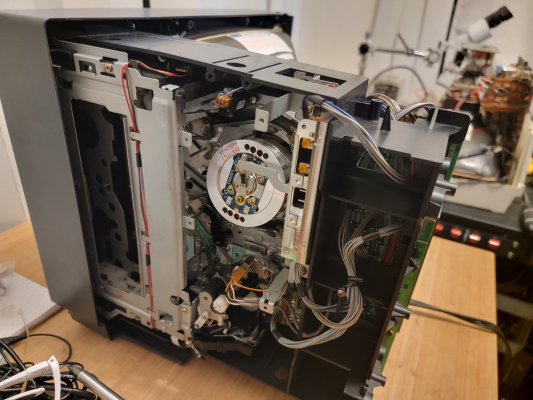



 This work is licensed under a
This work is licensed under a