Philips 20PS47S301
Andy King
May 27, 2022, 3:24 am
December 24, 2024, 7:28 am
Edit Page
May 27, 2022, 3:24 am
December 24, 2024, 7:28 am
Edit Page
Summary
Decent little consumer TV with good geometry and a basic chassis. All of the CRTs which use this (or a similar) chassis can be modded for various additional inputs such as S-Video and Component/YPbPr.
Manuals
Notes
- The Service Menu can be accessed using any compatible remote including universal remotes programmed with a philips remote code. All you need to have is functioning number keys and a functioning menu button. After powering on the TV, enter "0 6 2 5 6 9 MENU" to open the service menu. To save your changes, press MENU until you return the root of the service menu, then power off the CRT using the remote and unplug it from AC power for at least 10 seconds.
Common Repairs
⚠️Shock Warning - this CRT has very slow high voltage bleeding.
Very slow high voltage bleeding means the picture tube itself retains a considerable amount of energy until manually discharged with an appropriate tool. Once discharged, remove the anode cap to prevent any static electricity recharging capacitors on the main board. There also may be stored energy on any capacitors near the flyback - look for 200v+ rated capacitors which are directly on the screen/G2 circuit and short them safely with a cheap set of discharge probes off Amazon. Repeat the same process for any large-diameter power supply filter capacitors to ensure the board is completely drained of energy.
Very slow high voltage bleeding means the picture tube itself retains a considerable amount of energy until manually discharged with an appropriate tool. Once discharged, remove the anode cap to prevent any static electricity recharging capacitors on the main board. There also may be stored energy on any capacitors near the flyback - look for 200v+ rated capacitors which are directly on the screen/G2 circuit and short them safely with a cheap set of discharge probes off Amazon. Repeat the same process for any large-diameter power supply filter capacitors to ensure the board is completely drained of energy.
- Won't start up, continuously tries to for 8-10 seconds making a "hiccup" noise: These are known to have bad capacitors near the flyback - replace all of the capacitors in the group near the flyback. If that doesn't resolve the startup issues, flip the board up on its side and closely examine the entire board under good light and magnification for any solder joints which are cold - look for fine rings or tears in the joints. Pay close attention to the flyback pins and all of the joints in the power supply section.
Gallery

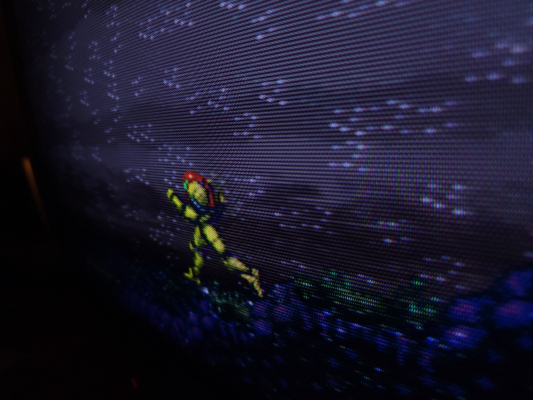

| Specifications | |
|---|---|
| Brand: | Philips |
| Manufacturer: | Philips |
| Model: | 20PS47S301 |
| Series: | PS |
| Viewable Size: | 20" |
| Input Signals: | Composite, S-Video, RF |
| Native Resolutions: | 240p, 480i |
| Horizontal Scan Range: | 15 kHz |
| Vertical Scan Range: | 50 Hz, 60 Hz |
| Formats: | NTSC |
| Aspect: | 4:3 |
| Adjustments: | OSD Customer Controls, OSD Service Menu |
| Tube: | LG.Philips , A51EHW123X47 , A51EHW123X |
| Mask: |
Slot

|
| Tint: | Light |
| Speakers: | Stereo |
| Chassis: | L01 |
| Application: | Consumer |
| Cabinet Material: | Plastic |
| Country of Manufacture: | China |
| Mods: | Component YPbPr |
| Degaussing: | Automatic on Power-on |

 This work is licensed under a
This work is licensed under a