Philips PR0935B301
Eli Krause
October 22, 2024, 4:18 pm
October 25, 2025, 9:31 am
October 22, 2024, 4:18 pm
October 25, 2025, 9:31 am
Summary
AC/DC set with front A/V input. A compatible remote is needed to switch inputs.
Manuals
- Owner's Manual equivalent
- Service Manual
Notes
Remote pictured is not the exact model that came with this set as this one has a few extra buttons, but it is fully compatible.
Service Mode: Press remote control buttons 2 —> 7 —> 1 —> MUTE sequentially within 5 seconds after turning the power off.
- Use the remote control unit.
- Turn the power on.
- Turn the power off.
- Press the 2, 7, 1 and then the MUTE button.
- These steps must be done within 5 seconds.
Gallery


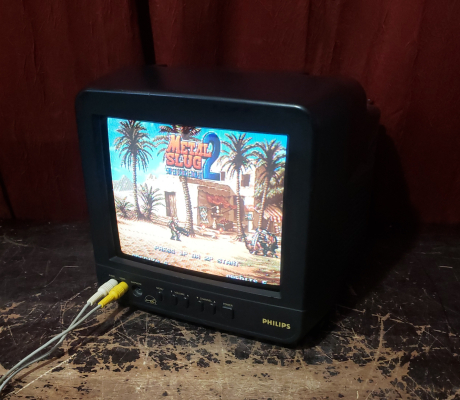





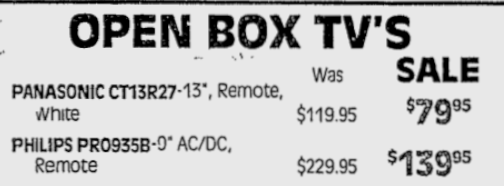
| Specifications | |
|---|---|
| Brand: | Philips |
| Manufacturer: | Funai |
| Model: | PR0935B301 |
| Series: | PR |
| Viewable Size: | 9" |
| Input Signals: | Composite, RF |
| Native Resolutions: | 240p, 480i |
| Linecount: | 300 TVL |
| Horizontal Scan Range: | 15 kHz |
| Formats: | NTSC |
| Aspect: | 4:3 |
| Adjustments: | OSD Customer Controls, OSD Service Menu |
| Jungle IC: | M61203CFP |
| Flyback: | LTF00CPS2025 |
| Focus Type: | Single |
| Tube: | A22JWG099X11 , A22JWG099X |
| Deflection: | 90° |
| Mask: |
Slot

|
| Pitch: | 0.5 mm |
| Tint: | Dark |
| Removable Glare Film: | No |
| Yoke: | KDY3CFB32M |
| Yoke Horz. Inductance: | 5.298 mH (@ 10 kHz) |
| Yoke Vert. Inductance: | 25.04 mH (@ 100 Hz) |
| Yoke Horz. Resistance: | 7.2 ohm |
| Yoke Vert. Resistance: | 11.1 ohm |
| Speakers: | Mono, Headphone Jack |
| Remote: | N0325UD |
| Weight: | 12 lbs (5.4 kg) |
| Application: | Consumer |
| Cabinet Material: | Plastic |
| Launched: | 2001 |
| MSRP: | 229 USD |
| Country of Manufacture: | Malaysia |
| Market: | North America |
| Power Standard: | 120v, 12VDC |
| Tag: | Needs Measurements, Portable |

 This work is licensed under a
This work is licensed under a