RCA 14F514T
January 20, 2023, 9:14 am
March 1, 2026, 11:21 pm
Summary
Flat 14" with a component input which is rare in this size class, and very clean composite decoding with almost nil dot artifacting.
Manuals
Media & Promo Materials
Notes
Default sharpness level causes ringing and could be brought down to around 30 to negate it.
Before entering the service menu, be aware that pressing "CLEAR" or "GO BACK" on the remote while in the service menu will factory reset the service menu settings, which will mess up the geometry, etc. Also, pressing MUTE in the service menu will reset the user menu settings.
To enter the service menu, hold "Volume -" on the set with the volume at minimum while pressing "INFO" on the remote. Use the arrow buttons and OK at the bottom of the remote to navigate. Pressing OK will toggle between "MENU TOP" (where you can navigate to different pages) or the list of items on the screen. Turn off the set when you are done to save.
Gallery


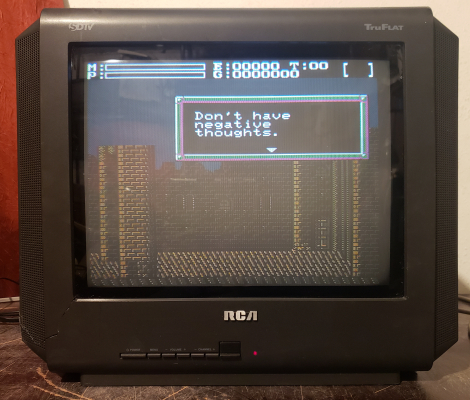



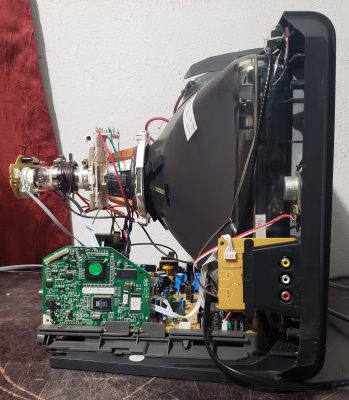
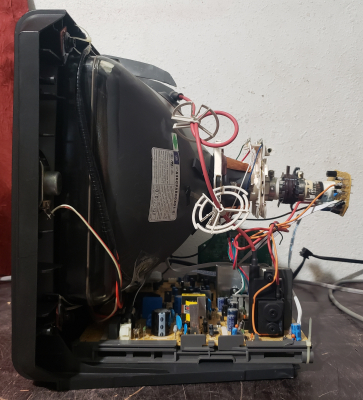

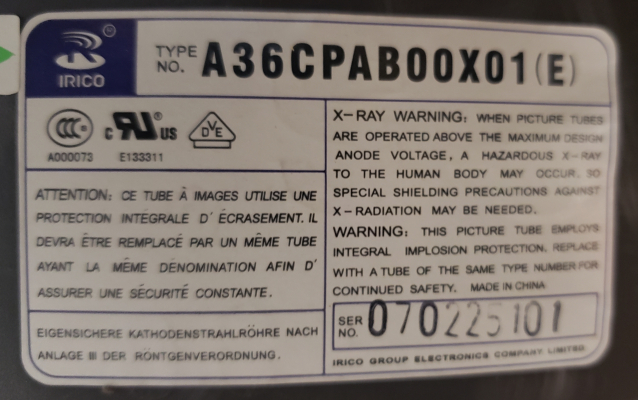
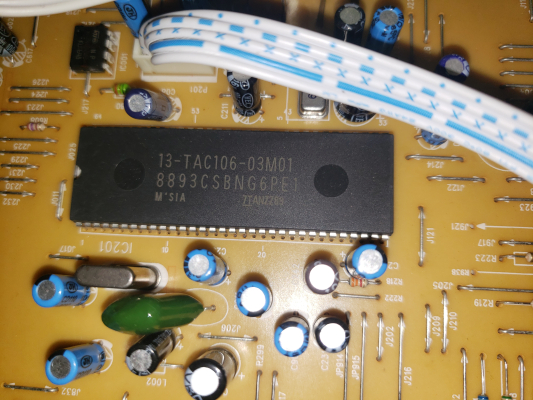
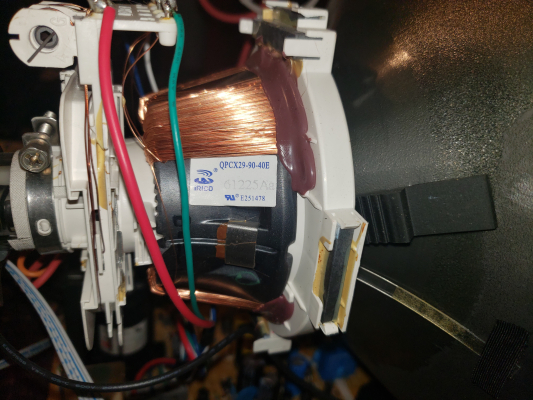

| Specifications | |
|---|---|
| Brand: | RCA |
| Manufacturer: | TCL |
| Model: | 14F514T |
| Series: | TruFlat |
| Viewable Size: | 14" |
| Input Signals: | Composite, RF, Component YPbPr |
| Native Resolutions: | 240p, 480i |
| Horizontal Scan Range: | 15 kHz |
| Vertical Scan Range: | 60 Hz |
| Formats: | NTSC, ATSC |
| Aspect: | 4:3 |
| Adjustments: | OSD Customer Controls, OSD Service Menu |
| Horz. Output Transistor: | ST1803 |
| Vertical Output IC: | TDA4864AJ |
| Jungle IC: | Toshiba, TMPA8893, TMPA8893CSBNG6PE1 |
| Comb Filtering: | Notch |
| Flyback: | 37-FBA003-CAA1A |
| Tube: | Irico , A36CPAB00X , A36CPAB00X01 |
| Deflection: | 90° |
| Mask: |
Slot

|
| Pitch: | 0.64 mm |
| Tint: | Dark |
| Removable Glare Film: | No |
| Yoke Horz. Resistance: | 3.4 ohm |
| Yoke Vert. Resistance: | 11.7 ohm |
| Speakers: | Stereo |
| Remote: | R130C1 |
| Chassis: | ATC106 |
| Weight: | 25 lbs (11.3 kg) |
| Dimensions (W/H/D): |
419 x 362 x 393.7 mm
(16.5 x 14.2 x 15.5") |
| Application: | Consumer |
| Cabinet Material: | Plastic |
| Launched: | 2007 |
| MSRP: | 179 USD |
| Country of Manufacture: | China |
| Mounting: | Carrying Handle |
| Degaussing: | Automatic on Power-on |
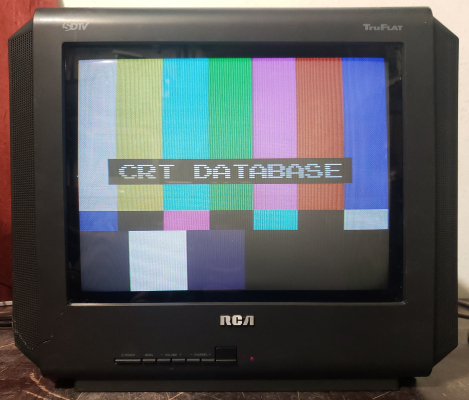
 This work is licensed under a
This work is licensed under a