RCA 20F512T
February 2, 2023, 9:14 am
August 8, 2025, 11:45 pm
Summary
Plenty of Placement Options! You'll have plenty of choices when finding a home within your room for this 20" Diagonal RCA Television. The TruFlat™ Technology reduces peripheral screen reflections and glare by over 60% (compared to standard tubes) - giving you more options for placement! Quickly connect components such as game systems, digital cameras or DVDs to the television using the Rear Stereo Audio Video Inputs with S-Video plus Front Inputs. Leave a reminder or a message on the screen of your television to display at a selected time or when the unit is powered on with the Electronic On-Screen Notepad.
20" flat CRT TV with side mounted stereo speakers. Includes two composite and one S-Video input.
Manuals
- User Manual
- Specification Sheet
- Service Manual for another TCL set with the same chassis
Media & Promo Materials
Notes
The service menu can be accessed as follows: Set volume to minimum, then hold the Volume Down button on the front and press "Info" on the remote. Items can be selected and modified using the channel and volume buttons. To cycle through pages of the menu, press "OK" followed by the channel up or down buttons.
When you are finished with the service menu, press "Mute" to save the settings and turn the TV off. DO NOT press "go back", as it can erase all settings and put the TV in an uncalibrated state! For this reason, it is important to write down or photograph the initial values.
This TV can suffer from misaligned chroma and luma, which causes blurry edges on colorful objects. To correct this, go to page 13 of the service menu and adjust CLVS.
Gallery




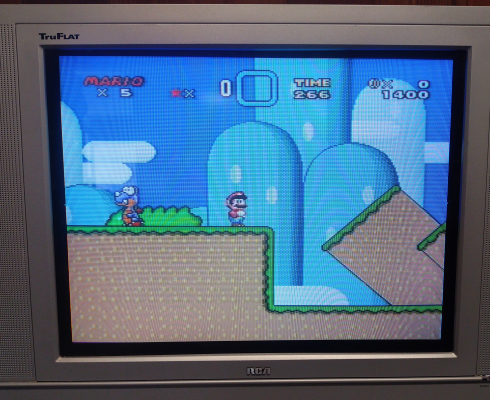



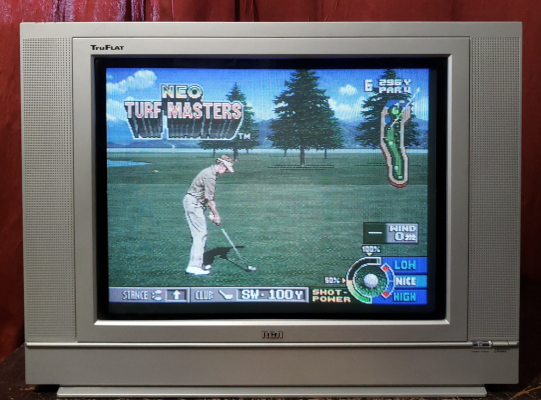
| Specifications | |
|---|---|
| Brand: | RCA |
| Manufacturer: | TCL |
| Model: | 20F512T |
| Series: | TruFlat |
| Viewable Size: | 20" |
| Inputs: | Composite, S-Video, RF |
| Native Resolutions: | 240p, 480i |
| Horizontal Scan Range: | 15 kHz |
| Vertical Scan Range: | 60 Hz |
| Formats: | NTSC |
| Aspect: | 4:3 |
| Adjustments: | OSD Customer Controls, OSD Service Menu |
| Horz. Output Transistor: | D1556 |
| Vertical Output IC: | STV9302A |
| Jungle IC: | TCL-A28V02-TO |
| Comb Filtering: | None |
| Flyback: | 37-FBA002-CAA2A |
| Focus Type: | Single |
| Tube: | A51LYZ095X |
| Heater Voltage: | 6.3v |
| Deflection: | 90° |
| Mask: |
Slot

|
| Tint: | Dark |
| Removable Glare Film: | No |
| Yoke: | QPC-N5427 |
| Yoke Horz. Inductance: | 1.8001 mH (@ 10 kHz) |
| Yoke Vert. Inductance: | 16.246 mH (@ 100 Hz) |
| Yoke Horz. Resistance: | 2.88 ohm |
| Yoke Vert. Resistance: | 8.41 ohm |
| Speakers: | Stereo |
| Remote: | RCR130TB1 |
| Chassis: | M123A |
| Weight: | 50.8 lbs (23 kg) |
| Dimensions (W/H/D): |
610 x 457 x 508 mm
(24 x 18 x 20") |
| Application: | Consumer |
| Cabinet Material: | Plastic |
| Launched: | 2004 |
| MSRP: | 209 USD |
| Country of Manufacture: | China |
| Market: | North America |
| Power Standard: | 120v |
| Degaussing: | Automatic on Power-on |
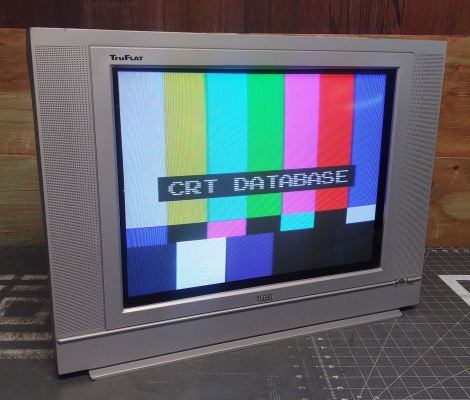
 This work is licensed under a
This work is licensed under a