Sony BVM-A20F1U
September 21, 2024, 10:19 pm
March 4, 2025, 6:37 pm
Summary
Professional-grade 20" multisync monitor from Sony. This model requires the BKM 15R or 16R controllers (see below for more info). Unlike its predecessors, this model does not have any built-in video inputs and requires input cards to function. In order to view analog RGB content, you need the BKM-68x input card. There is a 3rd party BKM-68x clone card available to get analog RGB inputs at an affordable price.
Manuals
Media & Promo Materials
Notes
1440i is not officially supported but the monitor accepts it just fine. It will be identified in the menus as 720p.
Multiformat Capability
This monitor is capable of displaying both Standard Definition (SD 240p/480i) and High Definition (HD 480p, 720p, 1080i) signals. This means you can connect HD source devices (for example component consoles like the Gamecube @ 480p, Xbox 360 @ 720p/1080i and PS3 @ 720p/1080i).
BKM Controllers
Sony's BVMs with the E1, F1, G1, or H1 designation, including the BVM-A20F1U, require a separate control unit to operate, without which you can't do anything except turn the monitor on.
For the BVM A-series, you need the BKM-15R or 16R (or the open-source BVM-15R-mini). The main difference between the two is that the 15R has a standard IEC power plug and a manual degauss button, while the 16R does not. With the optional BKM-37H controller attachment kit, you can mount the BVM controller below the monitor like a stand. To control the BVM, you must link them together using a standard ethernet cable. Don't forget to set the switches on the back of the BVM and BKM to "peer to peer" mode so that a local network connection is established between the two devices.
Making your own power cable for the BKM-16R and 15R
The BKM-16R control unit requires a proprietary power cable. Sony originally provided two options: a cable to power the unit from the monitor's +5V supply, and a standalone AC adapter. Both of those are now very difficult to find! However, parts to make the power cable are still available. While this is most useful for the BKM-16R, it also works with the BKM-15R and can be more convenient than using an AV power cord.
You will need these connectors (if this brand is out of stock then find another with the same configuration). You need one plug and one socket.
- This is the plug https://www.digikey.com/en/products/detail/hirose-electric-co-ltd/HR10A-7P-4P-73/1095440
- This is the socket: https://www.digikey.com/en/products/detail/hirose-electric-co-ltd/HR10A-7P-4S-73/1095442
Here are the pinouts for both ends of the cable:
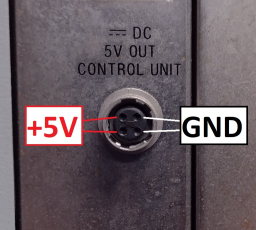
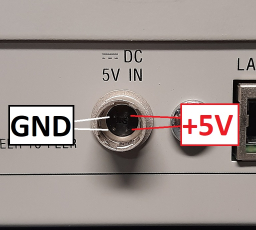
Front Bezels for 16:9 and 4:3 viewing
Sony BVMs can only be configured for one aspect ratio at a time. With the 20" models, this is done via removable masks that are attached to the front bezel with plastic clips. To change between 16:9 and 4:3, the mask can be removed by pulling gently on the top corners.
You must own both the 16:9 and 4:3 masks in order to do this, otherwise you are stuck with whatever came on the monitor. If your monitor looks "bare" on the front then its possible the mask was lost or broken before the monitor came into your possession (see pic 3) - in this case the monitor is permanently 4:3 unless you can source a donor mask from someone. The same design was used with the BVM-20F1U, D20F1U, and A20F1U series, so they are all interchangeable.
You can watch 16:9 content without the 16:9 bezel, but you will see some distracting overscan content on the top of the raster, and you will see the letterbox black area on top and bottom of the content, similarly to how it used to be when you'd rent widescreen VHS/DVDs to watch at home on a square TV.



Gallery

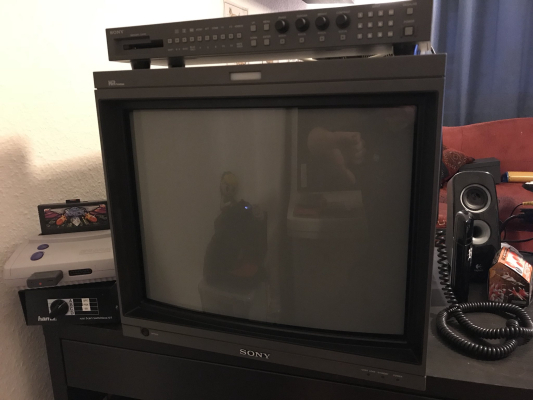

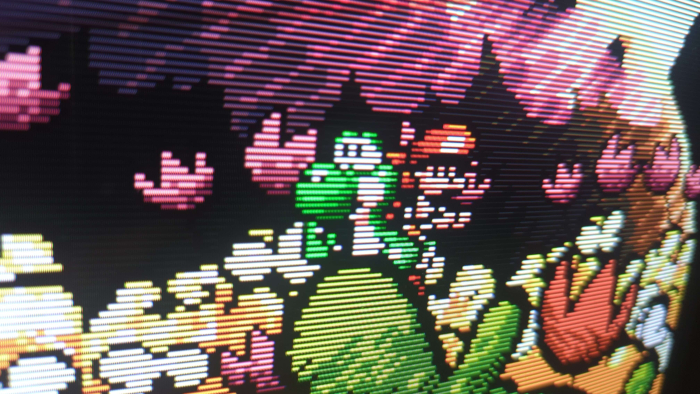
| Specifications | |
|---|---|
| Brand: | Sony |
| Manufacturer: | Sony |
| Model: | A20F1U |
| Series: | BVM |
| Viewable Size: | 20" |
| Input Signals: | Component YPbPr, RGB |
| Sync: | CSYNC |
| Native Resolutions: | 240p, 480i, 1080i, 1440i, 480p, 720p, 576p |
| Linecount: | 900 TVL |
| Horizontal Scan Range: | 15 kHz, 45 kHz |
| Formats: | NTSC, PAL, NTSC4.43, SECAM |
| Aspect: | 4:3 |
| Expansions: | Input Cards |
| Adjustments: | OSD Service Menu |
| Flyback: | 8-598-953-00, 8-598-953-10, NX-4201, 1-453-475-11, X-4033-492-1, HR 81729 |
| Tube: | Sony Super HR Trinitron , M49LCB20X |
| Deflection: | 90° |
| Mask: |
Aperture Grille

|
| Pitch: | 0.3 mm |
| Tint: | None |
| Removable Glare Film: | Yes |
| Speakers: | None |
| Remote: | BKM-15R, BKM-16R |
| Weight: | 81 lbs (36.7 kg) |
| Dimensions (W/H/D): |
444 x 414 x 570 mm
(17.4 x 16.3 x 22.4") |
| Application: | Professional |
| Cabinet Material: | Metal |
| Country of Manufacture: | Japan |
| Mounting: | Rackable |
| Degaussing: | Automatic on Power-on, Manual |

 This work is licensed under a
This work is licensed under a