Sony KV-9PT50
May 23, 2024, 11:37 pm
July 10, 2025, 12:00 pm
Summary
Best 9-Inch Color Kitchen TV: Although priced more like a microwave oven than a small television, this 9-inch color television delivers superior picture and sound quality. -The Gadget Guru's Guide to the Kitchen
The white-plastic KV-9PT50 (and its AC/DC-powered dark-grey sibling the 9PT60) are both 9" viewable CRTs often referred to as "kitchen TVs" due to their compact size and ability to be mounted under cabinets if you have the optional hardware. They came in two colors: white (PT50) and dark grey (PT60). The white ones often experience plastic yellowing, and the grey ones seem prone to brittle plastic disease.
The other similar models are the 9PT20 and 9PT40, and although they look nearly identical to the 50/60 there are some critical differences internally that make the 50/60 model more desirable. Their CXA1464AS jungle chip has unused analog RGB (and S-Video) inputs that make this a relatively easy modding project, at least for wiring. The 20/40 models use an LA7672 jungle chip which CANNOT be RGB modded. Additionally the 50/60 model has a digital OSD and service menu for color and geometry adjustment, while the 20/40 model uses analog potentiometers.
Manuals
Media & Promo Materials
Mods & Repair Guides
Notes
Like most other 9-10" consumer-grade CRTs, this has imperfect horizontal linearity due to chassis design. There is no horizontal linearity correction coil to ensure the horizontal timing is consistent through the whole scanline. The circuit is omitted for cost cutting. This means if you view a grid pattern you will see the right side of the screen is squished horizontally. Generally you won't notice this during gameplay or viewing. See grid picture in the gallery below.
Both the picture settings menu and the service menu require a remote to access. Pretty much any Sony remote will work.
Picture Menu: Press MENU on the remote, then select SET-UP.
Service Menu: Power the TV off, then press DISPLAY + 5 + VOL UP + POWER in relatively quick succession to boot the TV into service mode.
You can scroll through the settings with 1 and 4 on your remote, and adjust the setting values with 3 and 6.
Once you're done, you can save your changes by pressing MUTE then ENTER.
Note that HSIZE and pincushion controls will not work. This TV does not have the necessary components to utilize those settings. There is a horizontal width coil inside the TV you can adjust if you need to.
This CRT does not have horizontal static convergence (H-STAT) adjustment. All convergence adjustment must be done traditionally with the rings and convergence strips. Corner convergence is typically not great on these.
50Hz can be enabled by altering VSMO to 1 in the service menu. This allows for color over RGB but does not decode PAL color for composite.
Gallery



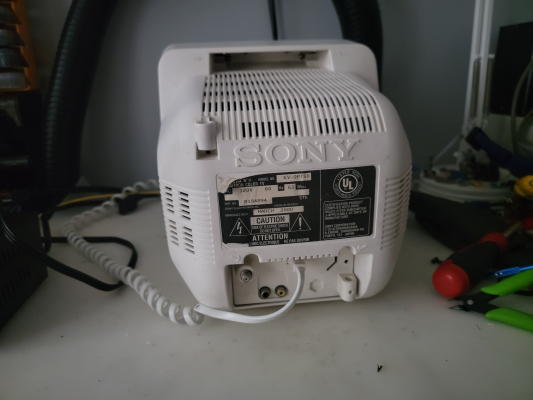



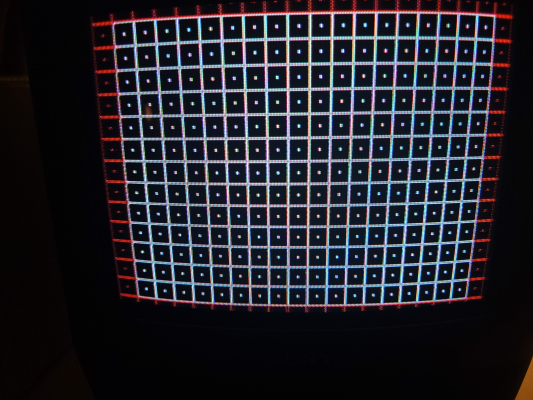
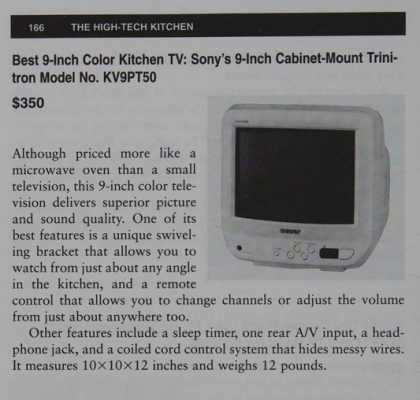



| Specifications | |
|---|---|
| Brand: | Sony |
| Manufacturer: | Sony |
| Model: | 9PT50 |
| Series: | KV |
| Viewable Size: | 9" |
| Input Signals: | Composite, RF |
| Native Resolutions: | 240p, 480i, 288p, 576i |
| Horizontal Scan Range: | 15 kHz |
| Vertical Scan Range: | 50 Hz, 60 Hz |
| Formats: | NTSC |
| Aspect: | 4:3 |
| Adjustments: | OSD Customer Controls, OSD Service Menu, Front Mounted Buttons |
| Horz. Output Transistor: | C4161 |
| Jungle IC: | CXA1464AS |
| Flyback: | NX-1745//X, 8-598-965-00 |
| Tube: | Sony Trinitron , A23LDU10X |
| Heater Voltage: | 5v |
| Deflection: | 90° |
| Mask: |
Aperture Grille

|
| Tint: | Dark |
| Removable Glare Film: | No |
| Yoke: | 8-451-450-11 |
| Yoke Horz. Inductance: | 0.3911 mH (@ 10 kHz) |
| Yoke Vert. Inductance: | 28.61 mH (@ 100 Hz) |
| Yoke Horz. Resistance: | 0.950 ohm |
| Yoke Vert. Resistance: | 16.98 ohm |
| Speakers: | Mono, Headphone Jack |
| Remote: | RM-Y116 |
| Chassis: | BN-1 |
| Weight: | 12 lbs (5.4 kg) |
| Application: | Consumer |
| Cabinet Material: | Plastic |
| Launched: | 1996 |
| MSRP: | 350 USD |
| Country of Manufacture: | Mexico |
| Mounting: | Desk Stand, Carrying Handle, Under-Cabinet Mount |
| Mods: | RGB via Direct |
| Degaussing: | Automatic on Power-on |

 This work is licensed under a
This work is licensed under a