Sony PVM-1344Q
Andy King
October 2, 2024, 12:54 pm
November 28, 2024, 6:37 am
October 2, 2024, 12:54 pm
November 28, 2024, 6:37 am
Summary
Literature
Notes
Common Questions
- Why doesn't the H-Center adjustment on the back do anything? It's only for the Digital RGB input. Use the "Video Phase" pot inside the monitor to adjust centering (see service manual).
- What is "Digital RGB"? It's an input for old computers that output TTL RGB. It can't be used for game consoles.
- Why doesn't the RGB input have audio? Sony disabled it for everything but the 44Q model. See below for instructions on how to enable it.
- How do I make adjustments to this monitor? You have to take the case off and use the adjustment potentiometers in the back right corner of the main circuit board. See service manual for a list of adjustments and their locations.
Common Repairs
- Won't Power On: (degaussing coil makes sound and power light comes on but no noise from CRT or picture on screen) - check microfuse F602 on the power board using the continuity check or resistance check on your digital multimeter - its a little black block only a few mm in length. If your meter doesn't beep for continuity or shows "OL/Open" for resistance then the fuse has blown. You can either order the part on eBay for about $10 or replace it with a 0.8A to 1A fastblow glass fuse. You'll have to solder some legs onto the fuse or find a fuse with legs on it already (see image below). More info here.
- Won't Power On: (no power light or degaussing coil) - check glass fuse F601 and replace if needed. If fuse isn't blown, power off the monitor and carefully unplug the 6-pin "F5" connector from the top of the power board to expose the power rail output pins. Be careful as the first pin is 115v and stays live for a few minutes after the monitor has been powered off. Now power on the monitor and carefully measure the output of each pin using a multimeter in DC mode - one probe on the chassis metal and one probe on the pins, one at a time. You should be able to get around 115v from the first pin, 7-11v from the third pin, and 14-17v from the fourth pin. If one or more of those voltages is missing then you can diagnose the problem further on your own using the schematic.
- Flickering white dots/snow on a black screen: Replace C532 with the lowest possible ESR equivalent you can find.
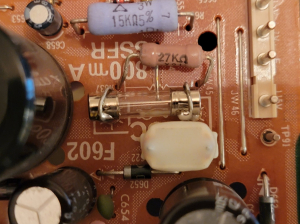
Repair Logs
| Specifications | |
|---|---|
| Brand: | Sony |
| Manufacturer: | Sony |
| Model: | 1344Q |
| Series: | PVM Q-Series |
| Viewable Size: | 13" |
| Input Signals: | Composite, S-Video, Component YPbPr, RGB |
| Sync: | CSYNC, Sync on Green, Sync over Composite, Sync on Luma |
| Native Resolutions: | 240p, 480i |
| Linecount: | 600 TVL |
| Formats: | NTSC, PAL, NTSC4.43, SECAM |
| Aspect: | 4:3 |
| Adjustments: | External Potentiometers, OSD Service Menu |
| Tube: | Sony Super HR Trinitron , M34KBE20X |
| Deflection: | 90° |
| Mask: |
Aperture Grille

|
| Pitch: | 0.25 mm |
| Tint: | Dark |
| Speakers: | Mono |
| Weight: | 37 lbs (16.8 kg) |
| Application: | Professional |
| Launched: | 1994 |
| Mounting: | Rackable |
| Degaussing: | Automatic on Power-on, Manual |
| Tag: | Needs Pictures, Repair Log |

 This work is licensed under a
This work is licensed under a