Sony PVM-14M2U
October 2, 2024, 12:49 pm
November 24, 2025, 11:01 pm
Summary
With stunning picture performance, flexibility of signal connections, a full range of optional functions and ease of operation, these new Sony monitors are designed to meet the demands of a wide range of picture monitoring and production applications.
Good all-around PVM for sitting on your desk or other space-saving applications. Not the most reliable PVM series but common repairs are well documented.
There were several board revisions, getting a later model-year will ensure a more reliable experience. Sony changed the spec of several commonly failing capacitors.
Literature
Common Repairs
-
Power Supply Failure: Try testing with known good PSU if available. If not available test PSU outputs with load to see if voltage is within spec printed below connector. Regulators commonly fail. Cap failure less likely but still possible.
-
3 RGB lines at top of screen: Check if underscanning (either with toggle switch or due to V-Height). If not underscanning then there is a deflection capacitor failure. Replace C-572 and C-584 on A Board. There is an old recommendation to adjust the V-BLNK (V-Blanking) value in the service menu to 'push' the lines up off of the screen but this is not recommended and only a temporary fix at best. It can further accelerate the death of the aforementioned capcitors and cause damage to other components. More information here: RetroTech on YouTube
-
Blurry rainbow circles when shutting off monitor: Spot killer isn't working. No known fix at this time, there is no risk in continuing to use the monitor as normal.
Notes
OSD Service Menu can be accessed by pressing Menu, then Enter + Degauss. New settings won't be saved unless you commit them to memory by pressing Degauss twice. If you want to recall a setting from memory, press Blue Only twice.
Gallery




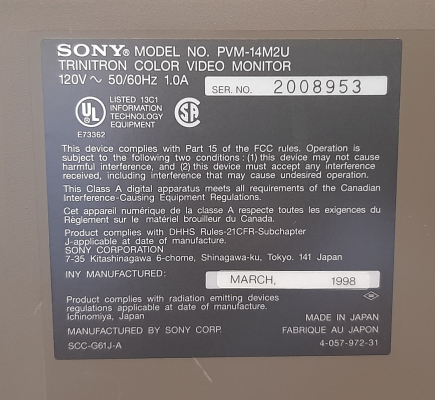


| Specifications | |
|---|---|
| Brand: | Sony |
| Manufacturer: | Sony |
| Model: | 14M2U |
| Series: | PVM M-Series |
| Viewable Size: | 13" |
| Input Signals: | Composite, S-Video, Component YPbPr, RGB |
| Sync: | CSYNC, Sync over Composite |
| Native Resolutions: | 240p, 480i |
| Linecount: | 600 TVL |
| Horizontal Scan Range: | 15 kHz |
| Vertical Scan Range: | 50 Hz, 60 Hz |
| Formats: | NTSC, PAL, NTSC4.43, SECAM |
| Aspect: | 4:3 |
| Expansions: | BKM-101C (SDI Video), BKM-102 (SDI Audio) |
| Adjustments: | OSD Service Menu |
| Tube: | Sony Trinitron , M34KBE11X |
| Heater Voltage: | 6.3v |
| Deflection: | 90° |
| Mask: |
Aperture Grille

|
| Pitch: | 0.25 mm, .25 mm |
| Tint: | Dark |
| Removable Glare Film: | No |
| Yoke: | 8-451-472-11 |
| Speakers: | Mono |
| Chassis: | SCC-G61J-A |
| Weight: | 37 lbs (16.8 kg) |
| Dimensions (W/H/D): |
346 x 340 x 431 mm
(13.6 x 13.4 x 16.9") |
| Application: | Professional |
| Cabinet Material: | Metal |
| Launched: | 1997 |
| MSRP: | 1265 USD |
| Country of Manufacture: | Japan |
| Market: | North America |
| Power Standard: | 120v |
| Mounting: | Rackable |
| Degaussing: | Automatic on Power-on, Manual |

 This work is licensed under a
This work is licensed under a