Audio for RGB Inputs
Sony didn't provide an audio input jack for the 1341, 1342Q, 1343MD, 1941, 1942Q, or 1943MD. Only the 1344Q/1944Q has an audio input for RGB. However, I found a way to get around this limitation. Sony MUTES the audio input when you select "RGB" as the input - without this muting it would actually pull audio from the Line A input jack. So if you disable the muting you can use the Line A audio input for both RGB and Line A audio :) They use the "RGB" signal selector voltage to trigger a muting circuit for the audio, so if we take away the RGB signal from the QE board it no longer knows to mute the audio for RGB.
You can enable audio for RGB by simply removing the "RGB" wire on the "QE-2" connector of the QE board (Disassembling a Sony PVM for Repair). The QE board is the board attached to the back of the main input board, and the QE-2 connector is on the same side of the chassis as the power board The wire we want to remove is a red/white wire, 4th down from the top of the connector. If you are lazy you can cut the wire but it's preferable to neatly REMOVE it from the connector so that it can be restored to stock later if you choose to sell the monitor etc. It's just always good to avoid cutting things and making permanent mods when it can be easily avoided.
In order to remove the wire from the connector you simply slip a pair of tweezers under the locking leg of the connector and pull the wire out while you've got the leg lifted. See image below.
Once you lift it out cover the end with tape or a heatshrink tube since it does have some live voltage on it when the RGB input is active.
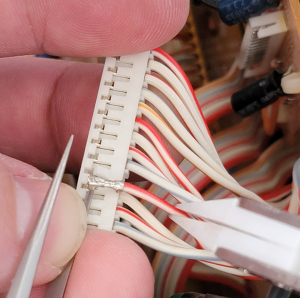
 This work is licensed under a
This work is licensed under a