Sony SSM-20N5U
October 2, 2024, 12:54 pm
October 3, 2024, 9:25 am
Summary
The Sony SSM series is marketed for use in security applications (CCTV etc). They are a simplified single-board chassis design where power, deflection, and video processing are all handled on a single board. The quality of parts is lower than that of the PVM series and picture quality is not quite as good despite the monitor sharing the same M-class tubes as the entry-level PVMs of the same size (in the brochure you can see the 14" listed as 500 TVL even though the tube they use is 600 TVL). Even so, in good condition with low hours, these are quite versatile little monitors and a good entry-level alternative to a Sony PVM.
Most notably, all Sony SSM monitors are capable of having RGB input because the N6U had RGB inputs from the factory. Sony didn't bother to remove this capability in the lower models but did leave out the needed parts to save cost in the models which didn't have RGB. If you add these components back you can get a very nice factory RGB experience where the monitor even recognizes the input as RGB and displays RGB-specific settings in the service menu. See notes below on how to do the RGB mod.
Literature
Common Repairs
- Streaking/Shadows behind text (especially white text) Replace C500 and C522. Make sure to use capacitors of the same diameter and choose low ESR.
Notes
OSD Service Menu can be accessed by pressing Menu + Enter to display the firmware version, then press Enter two more times to show the service adjustments. Use Menu+Up or Menu+Down to navigate through each service item, and then press Up or Down to adjust them. Press Menu+Enter twice to save your settings ("Save ♪♪" means your settings are being saved).
RGB Modding
There are some excellent instructions on how to factory RGB mod the SSM N series monitors on GitHub: https://github.com/phrederick/Sony-SSM-14NXX-SSM-20NXX-RGB-Modification
Gallery


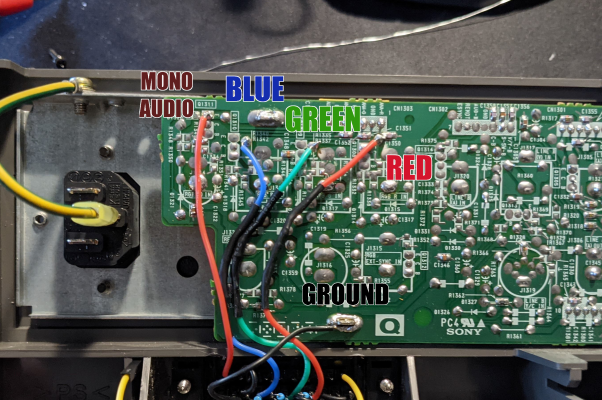
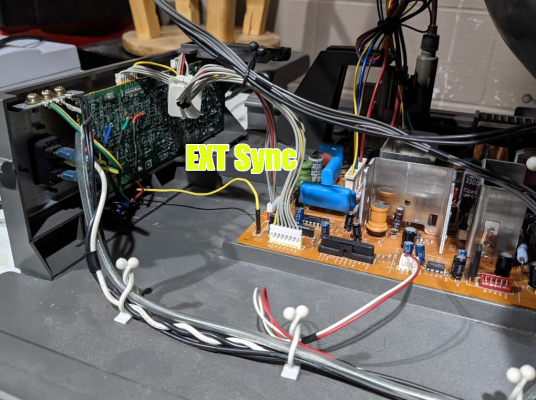
| Specifications | |
|---|---|
| Brand: | Sony |
| Manufacturer: | Sony |
| Model: | 20N5U, 20N5E, 20N5MDE, 20N5A |
| Series: | SSM |
| Viewable Size: | 19" |
| Inputs: | Composite, S-Video |
| Native Resolutions: | 240p, 480i |
| Linecount: | 500 TVL |
| Horizontal Scan Range: | 15 kHz |
| Formats: | NTSC, PAL, NTSC4.43, SECAM |
| Aspect: | 4:3 |
| Adjustments: | OSD Service Menu |
| Tube: | Sony Trinitron |
| Deflection: | 90° |
| Mask: |
Aperture Grille

|
| Tint: | Dark |
| Speakers: | Mono |
| Chassis: | SIIA |
| Weight: | 69 lbs (31.3 kg) |
| Application: | Professional |
| Launched: | 1998 |
| Country of Manufacture: | Japan |
| Mounting: | Rackable |
| Mods: | RGB via Direct |
| Degaussing: | Automatic on Power-on, Manual |
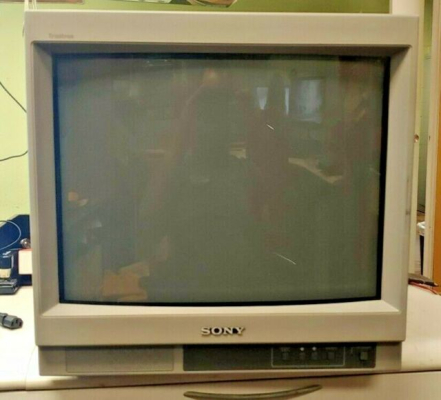
 This work is licensed under a
This work is licensed under a