JVC AV-32D501
SegaSaturn94
October 15, 2024, 11:15 pm
July 25, 2025, 11:54 pm
October 15, 2024, 11:15 pm
July 25, 2025, 11:54 pm
Summary
32" black curved consumer TV from JVC, part of the D-Series line. Has RF, composite, s-video and component inputs. Made in Mexico in 2000.
Manuals
Notes
Display
- According to JVC, this TV has 800 lines of "Horizontal Resolution". However, because the D-Series are known to have several different types of tube manufacturers (even within the exact same models), your mileage may vary. (The one presented is a low-hours Hitachi tube.)
- JVC's advertised "Horizontal Resolution" measurement is considered to be 33% higher than the TVL of the screen. This is because JVC did not take into account the 4:3 nature of the screen with this measurement. Combine that with the different tube manufactures fact, and one might take the "Horizontal Resolution" measurement with a grain of salt.
- The Digital 2-Line Comb Filter isn't as good as the 3-Line Comb Filter found in later models of the D-Series. Because of that, Composite and RF may look worse in comparison.
- 32" and 36" D-Series have darker tube tints than the smaller versions, leading to improved contrast in lighter environments.
Inputs
- The A/V input can be changed using the Menu button on the front panel, but a dedicated Input button on the remote makes it more convenient.
- Input 1 is a shared S-Video/Composite input on the rear, with S-Video priority (Composite will not work even if your S-Video signal source is turned off).
- Input 2 is either a Component input or an S-Video/Composite input, on the rear. The "Component-In" toggle option in the menu determines which connection will be active. If disabled, the input then works exactly like Input 1.
- Input 3 is a single Composite input on the front.
Sound
- Two 5W front firing stereo speakers.
- "BBE High Definition Audio" and "Hyper Surround" makes the D-Series sound better than JVC's lower end consumer TV offerings at the time.
- The audio out RCA jacks on the rear support both Fixed and Variable audio (toggled in the menu).
Servicing
- Overscanning HSIZE does not work properly (this would be fixed in later D-Series models), but underscanning HSIZE works as you'd expect.
- Unlike later D-Series models, "CD MATRIX" and "CMP CD MATRIX" do not exist as an easy way to remove Red Push.
- The standard component red, blue, and green DRV (drive) options do not work. The workaround for adjusting these color drives is to switch to Theatre mode and use the Theatre mode Service Menu options.
Gallery
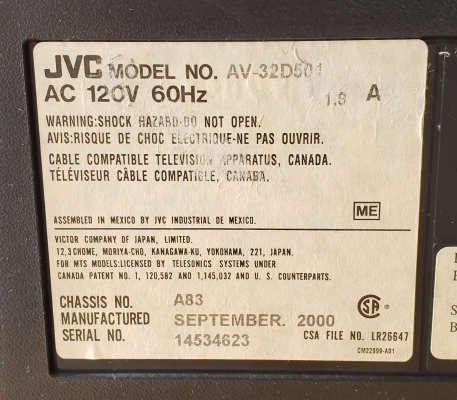
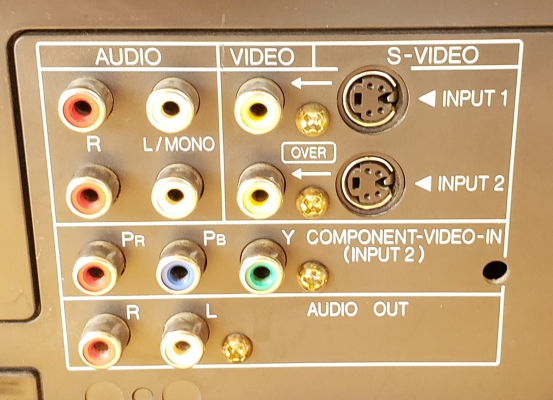
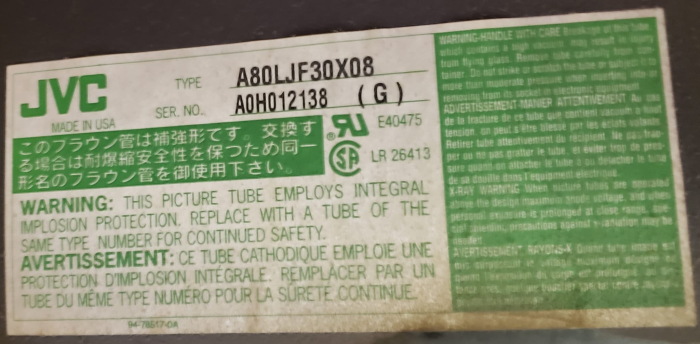
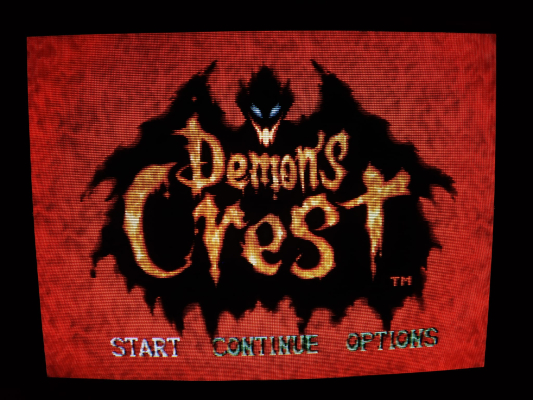

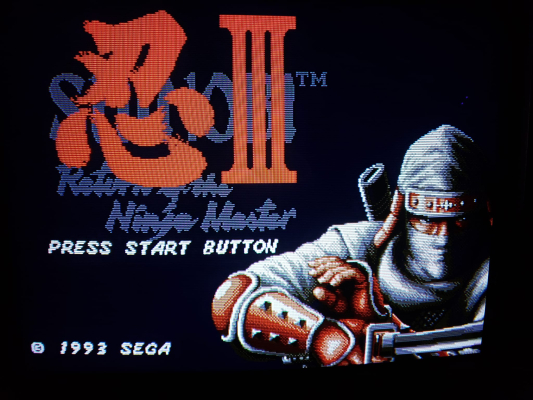

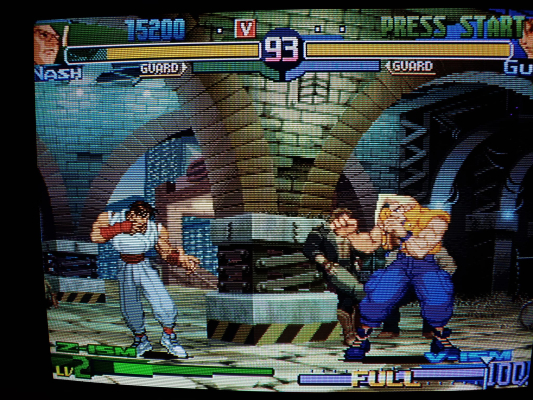

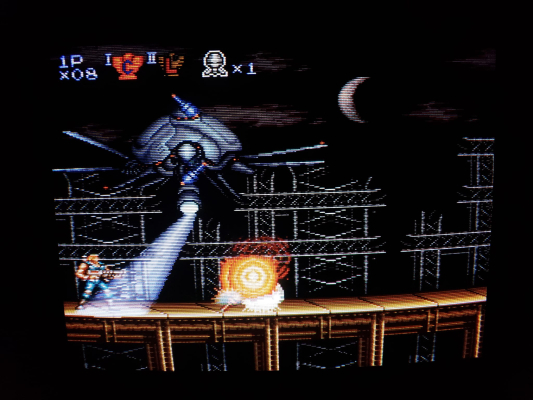
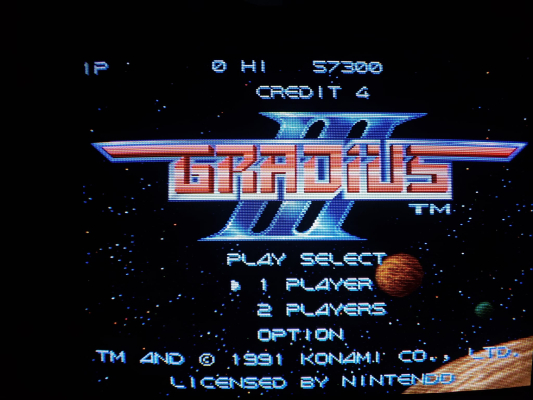


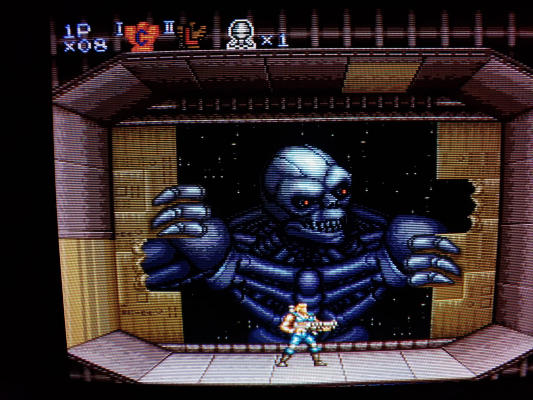

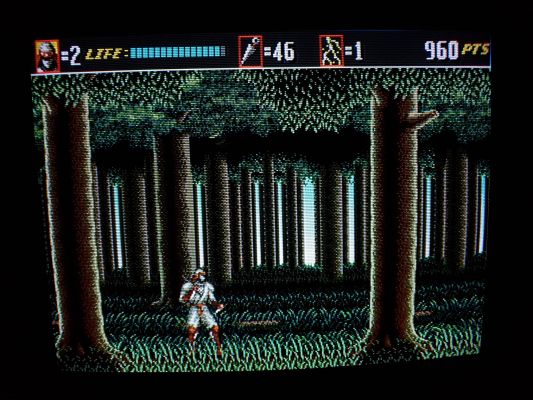




| Specifications | |
|---|---|
| Brand: | JVC |
| Manufacturer: | JVC |
| Model: | AV-32D501 |
| Series: | D-Series |
| Viewable Size: | 32" |
| Input Signals: | Composite, S-Video, RF, Component YPbPr |
| Native Resolutions: | 240p, 480i |
| Linecount: | 800 TVL |
| Horizontal Scan Range: | 15 kHz |
| Vertical Scan Range: | 60 Hz |
| Formats: | NTSC |
| Aspect: | 4:3 |
| Jungle IC: | JVC, JCC1007A |
| Comb Filtering: | 2-Line Digital |
| Focus Type: | Single |
| Tube: | Panasonic , Hitachi , A80LJF30X , M80JUA061X |
| Heater Voltage: | 6.3v |
| Mask: |
Slot

|
| Tint: | Dark |
| Removable Glare Film: | No |
| Speakers: | Stereo, 5W x 2 |
| Remote: | RM-C383 |
| Chassis: | A83, GR2 |
| Weight: | 114.4 lbs (51.9 kg) |
| Dimensions (W/H/D): |
859 x 684 x 548 mm
(33.8 x 26.9 x 21.5") |
| Application: | Consumer |
| Cabinet Material: | Plastic |
| Launched: | 2000 |
| MSRP: | 699 USD |
| Country of Manufacture: | Mexico |
| Market: | North America |
| Power Standard: | 120v |
| Mounting: | Table Surface (Standard) |
| Mods: | RGB via Direct |
| Degaussing: | Automatic on Power-on |

 This work is licensed under a
This work is licensed under a