JVC TM-A101G
September 22, 2024, 1:10 am
August 22, 2025, 7:12 pm
Summary
The TM-A101G was JVC's base model 9" monitor from 2002 onwards. It is an updated replacement to the TM-A9U. New features on this model include an extra composite input, PAL compatibility, and optional 16:9 aspect ratio. Unlike the older models, configuration is done via an onscreen menu as opposed to trim pots.
JVC's promotional literature describes it as follows:
JVC's TM-A101G color monitor features an innovative design that minimizes depth and height for side-by-side installation in a 19" EIA rack. Built to last and delivering crisp pictures with a selectable aspect ratio (16:9/4:3), the versatile TM-A101G has an on-screen menu for simple parameter adjustment. NTSC/PAL compatible and accepting 120V/230V power inputs, the TM-A101G is a truly global monitor, as well as a class leader for quality and performance.
"JVC is constantly striving to build bigger and better images into our compact monitor cabinets. With the TM-A101G, we've hit a home run, and the winner is the end user," said Robert Mueller, executive vice president of JVC PROFESSIONAL PRODUCTS COMPANY.
Literature
Notes
This model, and other JVC pro monitors with a service menu, has an hour counter that is accessible from the service menu. In the "control block" section, multiply the value of option #C24 by 100 to get the total hours used. For example, a value of 022 equals 2,200 hours. The counter maxes out at 60,000 hours and can be reset if needed.
It has been speculated that the JVC TM series uses some prefix and suffix letters to denote what features the monitor has:
- A ??
- H indicates monitor has a high-TVL M-class tube. For JVC this usually means > 750 TVL Chunghwa tubes.
- C indicates the monitor has one or more option card slots on the back for input expansion.
- G indicates global signal compatibility, which simply means the monitor supports both NTSC and PAL formats, as well as 120/240 volt AC input.
- SU indicates the monitor has multiple additional features for video production such as external sync input, support for 16:9 mode, underscan, blue only, and other front panel toggles. In some cases all of these features are present on the monitor while in other cases only one or two.
- CV may abbreviate "Color Video". Generally indicates the monitor is designed for CCTV applications (24/7 operation).
RGB Mod Information
The JVC TM Series can all be RGB-Modded using a method developed by immerhax. If your monitor has an option card slot, you are better off trying to find the RGB option card first before attempting to modify the monitor internally. There is a budget clone of the option card currently under development by immerhax.
The RGB Mod method involves using a programmed Arduino to help direct the monitor's blanking circuit while RGB is injected. In most cases the injection is done in factory RGB mode, meaning the monitor is aware it's displaying RGB content and therefore blocks any chroma/color adjustments on the front panel (displays "Not allowed" when you try).
The instructions can be found on immerhax. If the website ever goes down, here is a mirror for the TM-A101G instructions.
Gallery



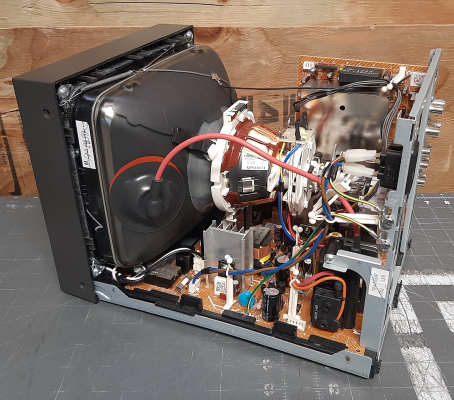




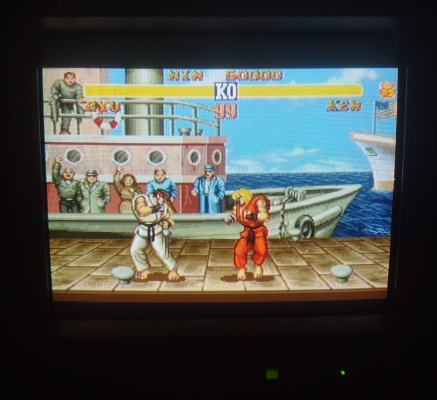



| Specifications | |
|---|---|
| Brand: | JVC |
| Manufacturer: | JVC |
| Model: | A101G |
| Series: | TM |
| Viewable Size: | 9" |
| Input Signals: | Composite |
| Sync: | CSYNC, Sync over Composite |
| Native Resolutions: | 240p, 480i |
| Linecount: | 300 TVL |
| Formats: | NTSC, PAL, NTSC4.43, SECAM |
| Aspect: | 4:3 |
| Adjustments: | Internal Potentiometers, OSD Service Menu |
| Horz. Output Transistor: | D1876 |
| Vertical Output IC: | LA7840 |
| Jungle IC: | TB1226EN |
| Flyback: | QQH0103-002 |
| Focus Type: | Single |
| Tube: | Chunghwa , A22AKQ13X17 , A22AKQ13X |
| Heater Voltage: | 6.3v |
| Deflection: | 90° |
| Mask: |
Slot

|
| Pitch: | 0.5 mm |
| Tint: | Dark |
| Removable Glare Film: | No |
| Yoke: | XPY10021 |
| Yoke Horz. Inductance: | 4.432 mH (@ 10 kHz) |
| Yoke Vert. Inductance: | 23.65 mH (@ 100 Hz) |
| Yoke Horz. Resistance: | 9.208 ohm |
| Yoke Vert. Resistance: | 12.78 ohm |
| Speakers: | Mono |
| Chassis: | TM39 |
| Weight: | 15 lbs (6.8 kg) |
| Application: | Professional |
| Cabinet Material: | Metal |
| Launched: | 2002 |
| MSRP: | 499 USD |
| Country of Manufacture: | Thailand |
| Mounting: | Rackable |
| Mods: | RGB via Direct |
| Degaussing: | Automatic on Power-on |

 This work is licensed under a
This work is licensed under a