JVC TM-H1700G
September 21, 2024, 10:22 pm
May 17, 2025, 7:06 am
Edit Page
Summary
Excellent quality 16" viewable broadcast monitor from JVC. The tube is razor-sharp and S-Video looks excellent on it. RGB moddding is also simple and effective.
JVC has designed the perfect multi-purpose, utility monitor with its TM-H1700G. Packaged in an ultra-compact, rack-mountable cabinet, the TM-H1700G delivers 750 lines of horizontal resolution on a 17-inch (16-inch viewable) display. Switch over from an aspect ratio of 4:3 to wide-screen 16:9 and it's ideal for a six-picture splitter arrangement. Its Underscan function supports multiplexer applications, and it has a multi-function remote capability for off-site operation. Naturally the TM-H1700G comes with all of the high-end features users have come to expect with the economical monitors, such as on-screen menu-driven parameter setting, NTSC/PAL compatibility, universal power supply, and rugged reliability. All of this from a 17-inch monitor that takes up the same vertical installation space as most of conventional 14-inch monitors.
Literature
Notes
The plastic used in this model (and other JVC monitors from this time period) is very brittle, and the front buttons often break off (especially the power button). Patterns for 3D printed replacements are available.
Also, the front bezel is susceptible to cracks; for this reason it should be handled with care. These monitors are difficult to ship safely, and often suffer damage in transit.
It has been speculated that the JVC TM series uses some prefix and suffix letters to denote what features the monitor has:
- A ??
- H indicates monitor has a high-TVL M-class tube. For JVC this usually means > 750 TVL Chunghwa tubes.
- C indicates the monitor has one or more option card slots on the back for input expansion.
- G indicates global signal compatibility, which simply means the monitor supports both NTSC and PAL formats, as well as 120/240 volt AC input.
- SU indicates the monitor has multiple additional features for video production such as external sync input, support for 16:9 mode, underscan, blue only, and other front panel toggles. In some cases all of these features are present on the monitor while in other cases only one or two.
- CV may abbreviate "Color Video". Generally indicates the monitor is designed for CCTV applications (24/7 operation).
Gallery
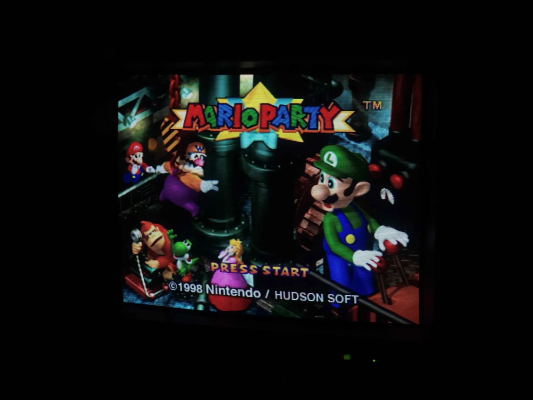
| Specifications | |
|---|---|
| Brand: | JVC |
| Manufacturer: | JVC |
| Model: | H1700G |
| Series: | TM |
| Viewable Size: | 16" |
| Input Signals: | Composite, S-Video |
| Sync: | CSYNC, Sync over Composite |
| Native Resolutions: | 240p, 480i |
| Linecount: | 750 TVL |
| Horizontal Scan Range: | 15 kHz |
| Formats: | NTSC, PAL |
| Aspect: | 4:3 |
| Adjustments: | Internal Potentiometers, OSD Service Menu |
| Tube: | Chunghwa , M41AGE13X , M41AGE13X46 |
| Deflection: | 90° |
| Mask: |
Shadow

|
| Pitch: | 0.27 mm |
| Speakers: | Mono |
| Weight: | 43 lbs (19.5 kg) |
| Application: | Professional |
| Cabinet Material: | Metal |
| Launched: | 2001 |
| Country of Manufacture: | Japan |
| Mounting: | Rackable |
| Mods: | RGB via Direct |
| Degaussing: | Automatic on Power-on |
| Tag: | Needs Pictures |

 This work is licensed under a
This work is licensed under a