Samsung TXM1491F
November 2, 2024, 8:17 pm
August 3, 2025, 4:54 am
Edit Page
Summary
14" Samsung Flat CRT with composite and RF from 2002. Made in Mexico.
Manuals
Notes
Performance
This TV has relatively poor performance - somewhat typical of any non-Sony flat CRT at this small size. There is no bloom regulation, so the sides of the picture are very harshly distorted by bright scenes in the image - giving it a pillow-like geometry distortion. The TV is also severely underscanned horizontally from the factory with no way to adjust it. The TV also has unsatisfactory linearity, but again this is expected with smaller 13" consumer TVs.
S-Video Mod
S-Video is very easy to add to this TV. You can start by entering the service menu and changing the "AV Mode" option from "AV" to "AV+S-Video" to enable S-Video as a selectable input.
Next you wire up the Luma signal direct to the composite input pad. This will feed Luma to the right place on the Jungle chip, and automatically terminate the signal properly etc.
After, you need to wire up Chroma to pin 43 of the jungle (IC 201). This pin is GROUNDED at the factory, so in order to perform this mod you will need to isolate this pin. I chose to desolder the pin using wick, then pull it up through the board to the top side by levering under it with some angled tweezers. Once the pin is lifted to the top of the board I fold it over the top of the IC and solder a wire to it. You will need to add a 0.1uF (code 104) film capacitor in series with the chroma input connection here.
Lastly you need to connect ground from the s-video connector to the board. I suggest using the ground pad right next to the composite input pin you soldered to earlier.
Now when you switch to the S-Video input you should see a signal! If you switch to the composite input you'll see a black and white signal - this is expected behavior, its displaying the Luma signal you wired up to it.
Component/RGB Mod?
On paper, this jungle supports both Component YUV and RGB. However in this Samsung model, both are disabled by the firmware on the IC and cannot be enabled without re-flashing the IC firmware. Some other model TVs with this IC have a way of editing all the bits of the firmware via service menu but this TV does not allow that. Nobody has figured out how to reflash the chip or enable RGB/YUV on this TV at time of writing. I did try the "DVD" input that you can enable in the service menu but it doesn't appear to work for either YUV or S-Video, so that's strange.
Gallery


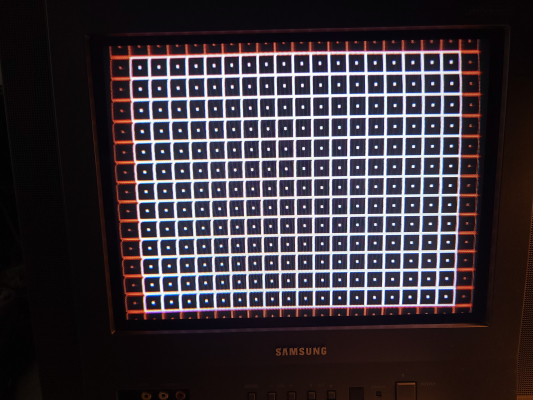
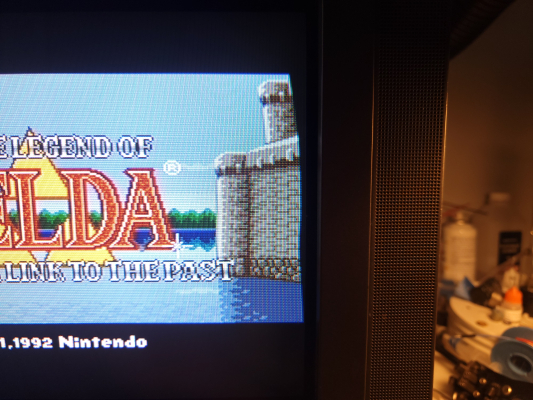
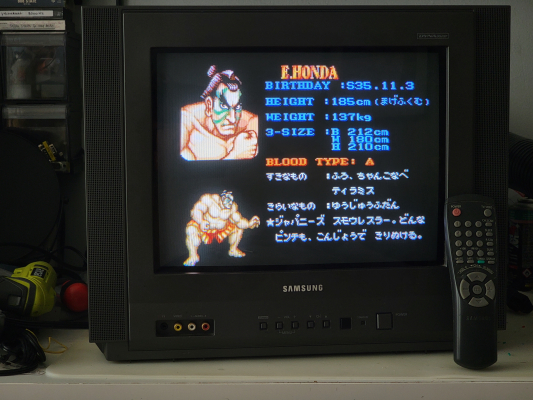
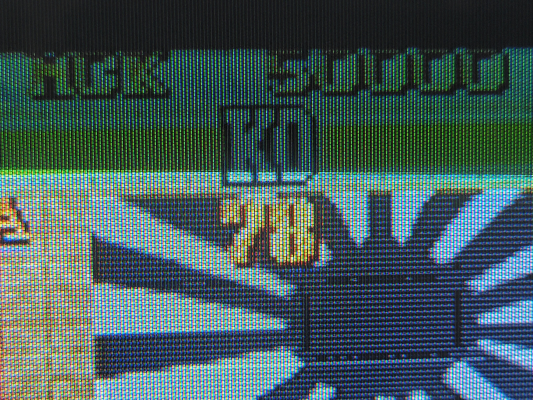




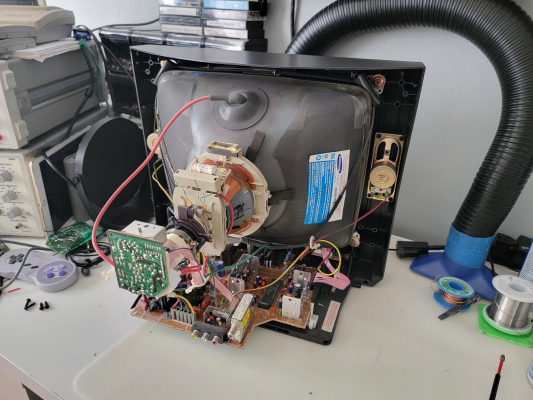
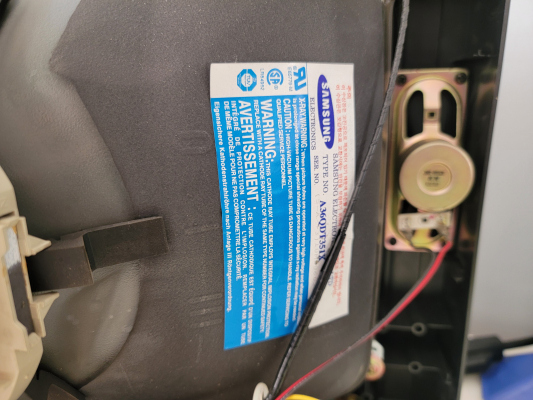
| Specifications | |
|---|---|
| Brand: | Samsung |
| Manufacturer: | Samsung |
| Model: | TXM1491F |
| Series: | TXM |
| Viewable Size: | 14" |
| Input Signals: | Composite, RF |
| Native Resolutions: | 240p, 480i |
| Horizontal Scan Range: | 15 kHz |
| Vertical Scan Range: | 60 Hz |
| Formats: | NTSC |
| Aspect: | 4:3 |
| Adjustments: | OSD Customer Controls, OSD Service Menu |
| Vertical Output IC: | LA7840 |
| Jungle IC: | Philips, TDA9377PS |
| Flyback: | Samsung D21028E, FSV-15A004C(S) |
| Focus Type: | Single |
| Tube: | Samsung , A36QDT351X |
| Heater Voltage: | 6.3v |
| Mask: |
Slot

|
| Tint: | Dark |
| Removable Glare Film: | No |
| Speakers: | Stereo |
| Application: | Consumer |
| Cabinet Material: | Plastic |
| Launched: | 2002 |
| Country of Manufacture: | Mexico |
| Degaussing: | Automatic on Power-on |

 This work is licensed under a
This work is licensed under a