Sony CPD-9000
October 2, 2024, 12:54 pm
September 4, 2025, 2:26 am
Summary
9" High-TVL Trinitron monitor intended for use with Sony Microcomputers, and likely also for commercial use in applications where high detail is necessary - such as CAD or other imaging. The tube is likely around 450-500 TVL but there is no official number from the manufacturer.
Manuals & Promo Materials
Notes
The Sony OEM deck stand is part # SU-531
The pinout for the EIA-J connector can be found in the owner's manual.
Sync from some of the consoles I tested on this seem to have sync flagging problems - I assume this can be rectified with an Extron or similar device to clean up the sync.
Replacing the EIA-J Connector
The RGB connector on the back is a less-common standard called EIA-J. It's also been called VTR, but VTR (video-tape recorder) refers to when the EIA connector is used for composite/s-video camcorder connections. EIA-J is for Analog and Digital RGB, generally from a computer.
You'll notice online that old EIA-J cables (and adapters) are very expensive - an old cable you'd need for converting into an adapter might cost you $60 at time of writing. This seems to be because they are popular prop-house items for sci-fi.
The most practical and economical approach is to just replace the EIA-J connector with something more standardized like HD-15 (VGA) or DB-9.
Its very easy to do on this model because the EIA-J connector is already on a little board (Bb) that is easy to remove. The least destructive replacement would be to use some soldering wick to desolder all 10 points of the wire harness that connects the "Bb" board of the EIA-J connector to the main board - however you could also just cut the existing wires and reuse them for your new connector. Regardless of what wiring decision you make, the R, G, B, H, V, and E (gnd) pads must connect to your newly chosen HD-15 or DB-9 connector, following a standardized pinout online.
In order to get the new HD/DB connector installed, you have 3 options: 1) Spend about 5 minutes filing out a few mm out of the upper corners of the EIA-J hole using a small round or crescent-shaped metal file, until the HD/DB connector can sit flush inside the old EIA-J hole. 2) Use several washers on the mounting screws to stack up high enough to float the rear bezel of the HD/DB connector high enough that it doesn't touch the metal frame. 3) Just screw the HD/DB connector down as-is and let the HD/DB connector sides bend/deform until it seems sturdy/tight.
I opted for #1 since it seemed like it would be the cleanest option. You can reuse the screws from the EIA-J connector to mount your HD/DB connector.
You can check the gallery below for pictures of these steps.
Gallery





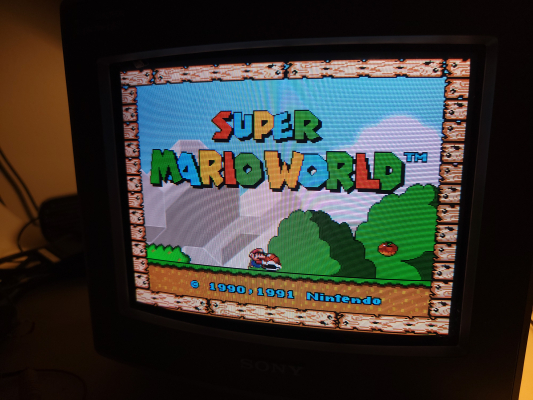
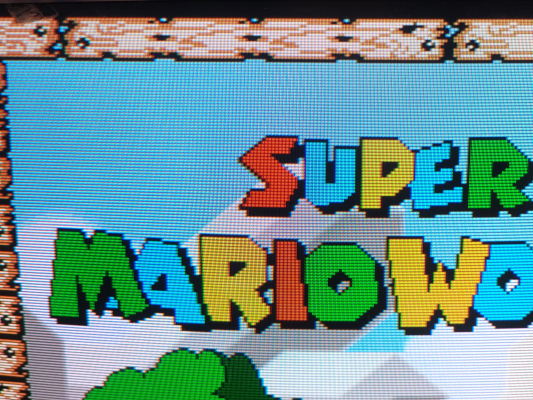
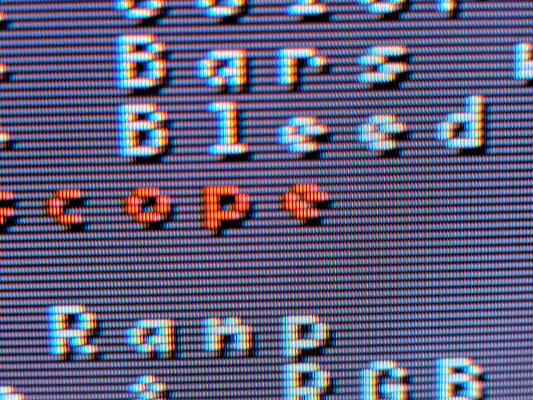
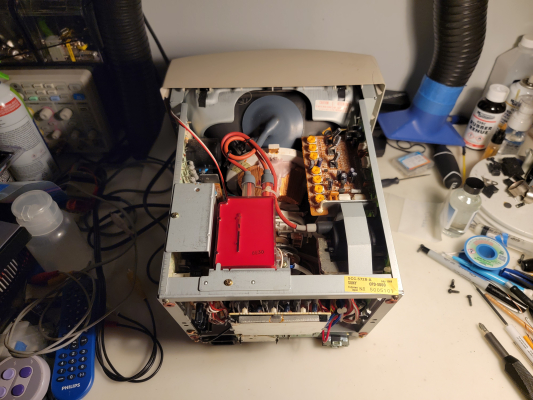
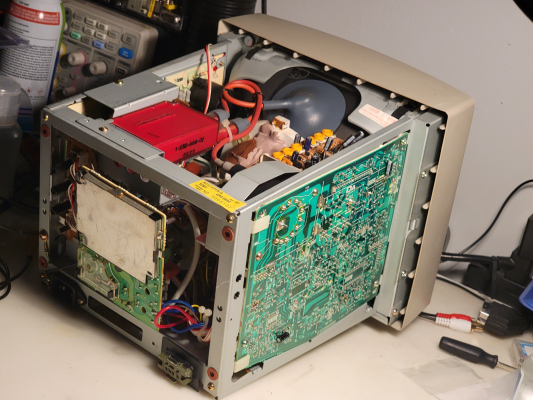


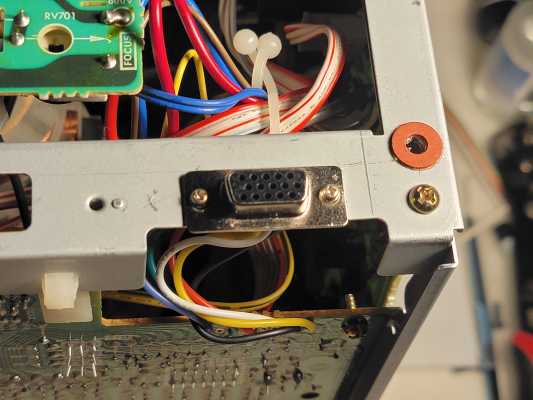
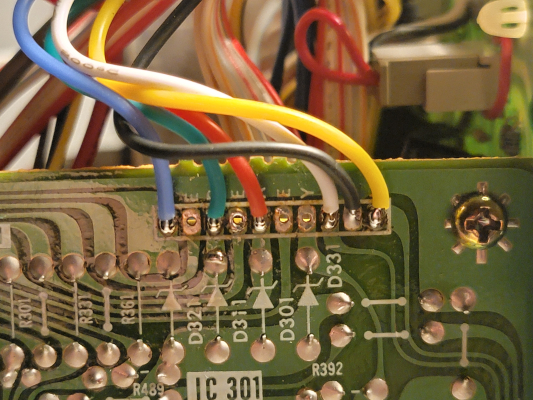

| Specifications | |
|---|---|
| Brand: | Sony |
| Manufacturer: | Sony |
| Model: | 9000 |
| Series: | CPD |
| Viewable Size: | 9" |
| Input Signals: | RGB, Digital RGB |
| Sync: | HV Sync, CSYNC |
| Native Resolutions: | 240p, 480i |
| Horizontal Scan Range: | 15 kHz |
| Formats: | NTSC |
| Aspect: | 4:3 |
| Adjustments: | Internal Potentiometers, External Potentiometers |
| Horz. Output Transistor: | 2SD1398 |
| Flyback: | 1-439-343-13 |
| Tube: | Sony Trinitron , M23JHU10X |
| Deflection: | 90° |
| Mask: |
Aperture Grille

|
| Pitch: | 0.26 mm, .26 mm |
| Tint: | Dark |
| Removable Glare Film: | No |
| Yoke: | 1-451-254-12 |
| Speakers: | None |
| Chassis: | SCC-572B-A |
| Weight: | 16.3 lbs (7.4 kg) |
| Dimensions (W/H/D): |
253 x 237 x 340 mm
(9.9 x 9.3 x 13.4") |
| Application: | Computer Monitor |
| Cabinet Material: | Plastic |
| Launched: | 1988 |
| Country of Manufacture: | Japan |
| Mounting: | Desk Stand |
| Degaussing: | Automatic on Power-on |

 This work is licensed under a
This work is licensed under a