Toshiba 20AF45
January 13, 2025, 9:56 pm
January 13, 2026, 3:50 pm
Summary
Flat set with invar shadow mask and a full range of inputs.
Manuals
Media & Promo Materials
Notes
The default sharpness level causes noticeable ringing; to mitigate the ringing, the sharpness level can be reduced down to ~15 in the user menu. A remote is required to switch video inputs. Holding 'Volume -' on the set and 6 on the remote will display the total number of hours in operation in hexadecimal. Holding 'Volume -' on the set and 9 on the remote will access the service menu. This set does not have scan velocity modulation.
Repair Notes
Set pictured had slight vertical foldover when turned on before warming up due to pump-up capacitor C407 having gone open (100uf 35V). The capacitors are not labelled on the bottom of the PCB, so an image is included designating its location. There was also some downward bowing at the top of the screen, which required tilting the front of the yoke downward slightly. Pulling the PCB out requires lifting a plastic latch under the bottom of the picture tube.
Composite 240p Performance
by Eli Krause

For composite decoding this set uses the Toshiba TC90A45FG, a 2-line digital comb filter introduced in 1997. Dot artifacting ranges from moderate to severe, blending effects may be broken, and edge artifacts are mostly moderate to severe. An example of the many dot artifacts are highlighted in the picture below in red. If the set has a higher bandwidth input such as s-video or component, then using an external notch filter to decode composite instead and sending that to the set would remove nearly all dot artifacts, blend all dithering patterns, and reduce edge artifacts (guide to using an external notch here).
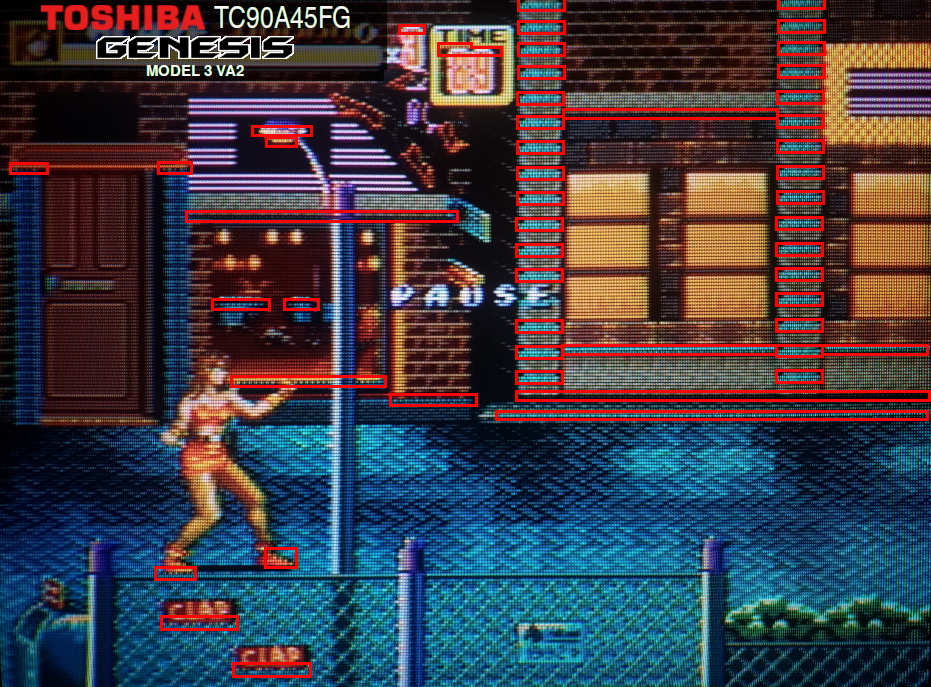
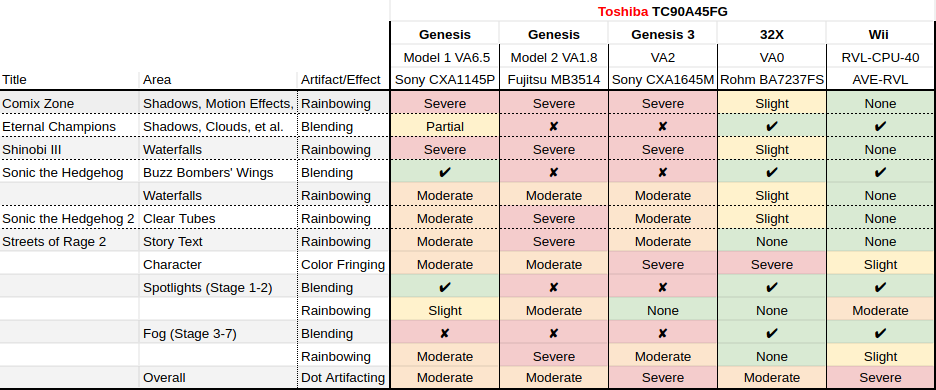
Gallery

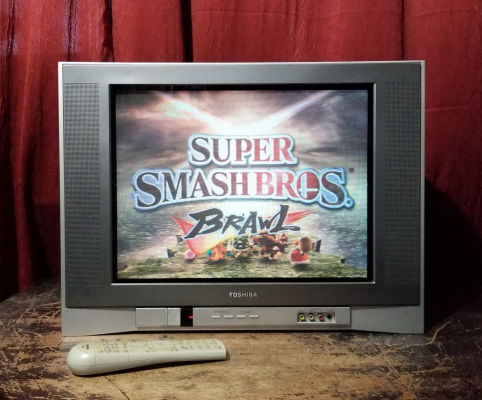
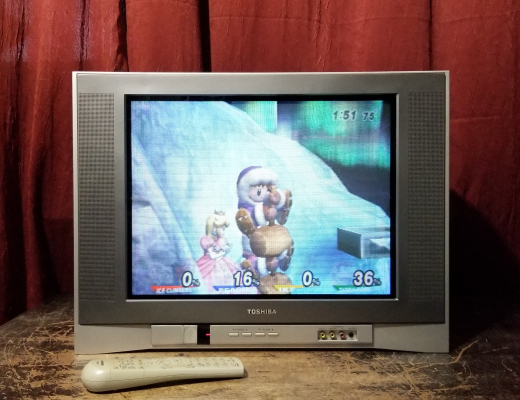





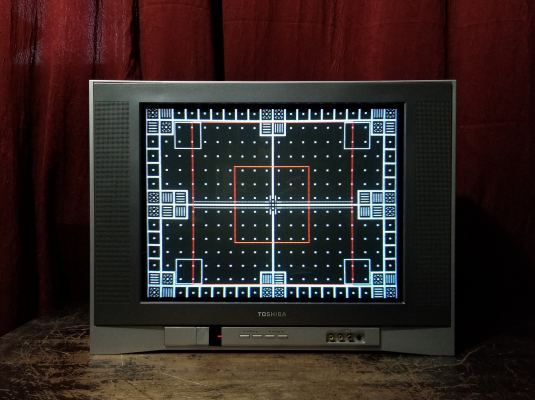
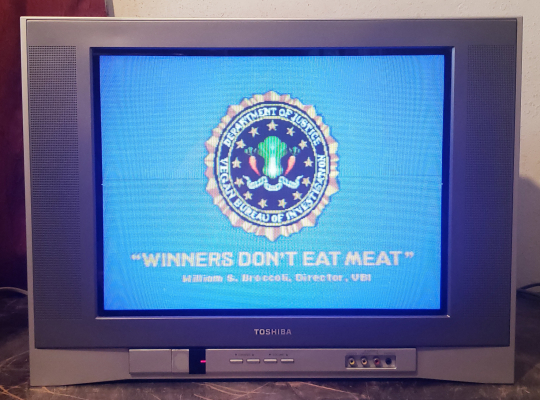



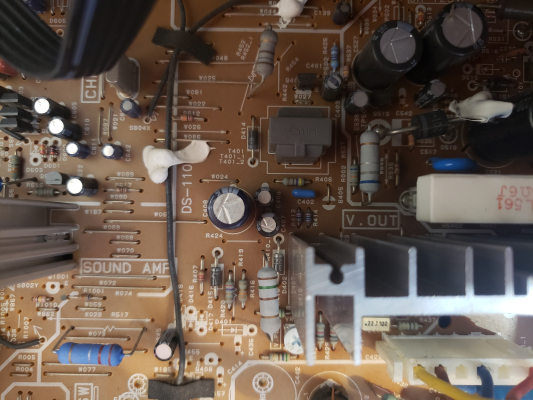

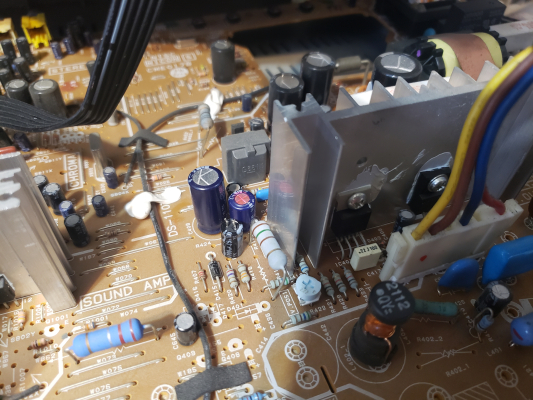
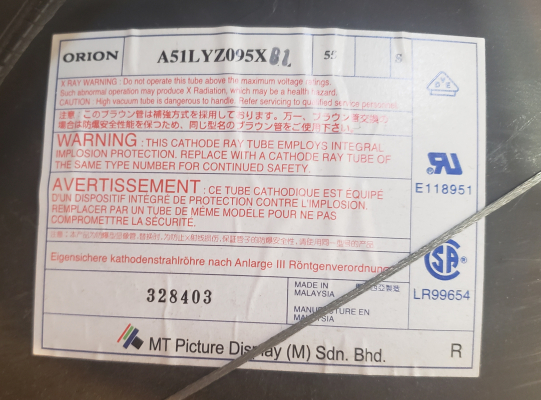

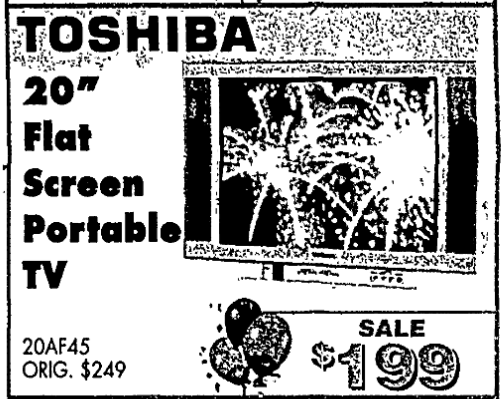

| Specifications | |
|---|---|
| Brand: | Toshiba |
| Manufacturer: | Orion |
| Model: | 20AF45 |
| Series: | AF |
| Viewable Size: | 20" |
| Inputs: | Composite, S-Video, RF, Component YPbPr |
| Native Resolutions: | 240p, 480i |
| Horizontal Scan Range: | 15 kHz |
| Vertical Scan Range: | 60 Hz |
| Formats: | NTSC |
| Aspect: | 4:3 |
| Adjustments: | OSD Customer Controls, OSD Service Menu |
| Horz. Output Transistor: | 2SC5885 |
| Vertical Output IC: | LA78040N-E |
| Jungle IC: | M61283BFP |
| Comb Filtering: | 2-Line Digital |
| Comb Filter IC: | TC90A45FG |
| Flyback: | FJN20A002_M |
| Tube: | Matsushita-Toshiba , A51LYZ095X , A51LYZ095X81 |
| Heater Voltage: | 6.3v |
| Deflection: | 90° |
| Mask: |
Slot, Invar

|
| Pitch: | 0.64 mm, .56 mm, .97 mm |
| Tint: | Dark |
| Removable Glare Film: | No |
| Speakers: | Stereo |
| Remote: | RPM7138-WH5, CT-90302 |
| Chassis: | M3K62 |
| Weight: | 50.5 lbs (22.9 kg) |
| Dimensions (W/H/D): |
591 x 445 x 483 mm
(23.2 x 17.5 x 19") |
| Application: | Consumer |
| Cabinet Material: | Plastic |
| Launched: | 2005 |
| MSRP: | 249 USD |
| Country of Manufacture: | Thailand |
| Mods: | RGB via Mux |
| Degaussing: | Automatic on Power-on |
| Tag: | Repair Log |

 This work is licensed under a
This work is licensed under a