Toshiba 24AF44
February 1, 2023, 9:15 pm
October 18, 2025, 8:06 pm
Summary
A remote is required to change inputs or access menu options, and the TV must be opened up to disable velocity modulation by unplugging a ribbon cable.
Manuals
Media & Promo Materials
Notes
Velocity Scan Modulation, which distorts the sizes of dark and light areas[1], cannot be disabled in the menu. To disable, unplug the 3-wire ribbon cable from the neck board connector CP852.
The comb filter introduces significant dot crawl for 240p content (which can be avoided by using an external composite decoder such as a RetroTink instead).
RGB mod provides a slight improvement in picture quality over component.
There is an internal vertical position potentiometer, VR401.
Repair Notes
These Orion-made sets are prone to vertical foldover due to pump-up capacitor C407 going open, 100uF 35V.
Checking Power On Hours
Like many TVs manufactured by Orion, this set has a power on hours counter. To access the counter, hold the volume down button on the TV itself and then press 6 on the remote. You should see the text "Power on" or "CRT on" with a value listed next to it. This value is in hexadecimal and you'll need to convert it to decimal to get the hour count. There are many online calculators that can do this conversion for you. Simply search for "hexadecimal to decimal converter" and pick whichever you like.
Gallery







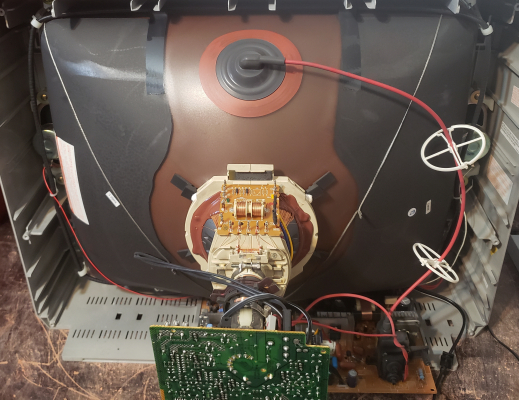
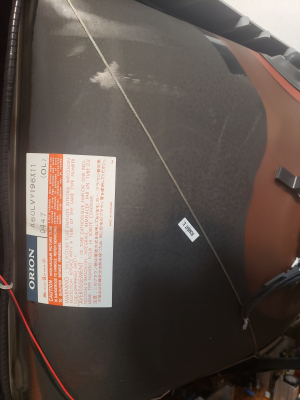

| Specifications | |
|---|---|
| Brand: | Toshiba |
| Manufacturer: | Orion |
| Model: | 24AF44 |
| Series: | AF |
| Viewable Size: | 24" |
| Input Signals: | Composite, S-Video, RF, Component YPbPr |
| Native Resolutions: | 240p, 480i |
| Horizontal Scan Range: | 15 kHz |
| Vertical Scan Range: | 60 Hz |
| Formats: | NTSC |
| Aspect: | 4:3 |
| Adjustments: | Internal Potentiometers, OSD Customer Controls, OSD Service Menu |
| Vertical Output IC: | LA78041 |
| Jungle IC: | Renesas, M61283FP |
| Comb Filtering: | 3-Line Digital |
| Comb Filter IC: | Sanyo, LA76605M-TLM |
| Focus Type: | Single |
| Tube: | A60LVY196X11 , A60LVY196X |
| Heater Voltage: | 6.3v |
| Mask: |
Slot, Invar

|
| Tint: | Dark |
| Removable Glare Film: | No |
| Yoke: | E59373 |
| Yoke Horz. Resistance: | 1.6 ohm |
| Yoke Vert. Resistance: | 9.2 ohm |
| Speakers: | Stereo |
| Remote: | CT-847 |
| Weight: | 73 lbs (33.1 kg) |
| Dimensions (W/H/D): |
666.75 x 508 x 469.9 mm
(26.2 x 20 x 18.5") |
| Application: | Consumer |
| Cabinet Material: | Plastic |
| Launched: | 2004 |
| MSRP: | 349 USD |
| Country of Manufacture: | Thailand |
| Market: | North America |
| Power Standard: | 120v |
| Mods: | RGB via Mux |
| Degaussing: | Automatic on Power-on |
| Tag: | Repair Log |

 This work is licensed under a
This work is licensed under a