Dell P1110
August 30, 2024, 3:59 am
January 10, 2025, 1:08 am
Summary
This is a Dell rebrand of the Sony CPD-G500. There is a lot of misattributed postings online saying that it is a rebrand of the CPD-E500 but its not. There is a translated image of a 2001 article included below in the gallery that gives more details about this.
Manuals
Notes
This monitor is available in both black and white color schemes.
This monitor includes digital convergence controls, accessible through the OSD menu.
Brightness & Color Issues
PC Monitors made by Sony often have drifted out of calibration. This can result in poor color balance, excessive brightness, or other issues. These monitors often have an extremely bright picture, sometimes with a green tint. This cannot always be corrected with the OSD controls, and the monitor's firmware settings must be adjusted using WinDAS, Sony's proprietary calibration software.
This tube has a fragile anti-glare coating which will be damaged by all common cleaning products including Ammonia-Free products. You should only clean it with distilled water or distilled water mixed with a few drops of dish soap. Use only a soft clean microfiber towel to wipe the screen. I reccomend buying a spray bottle to mist the screen with the water or dish soap solution.
If the screen has missing/discolored parts of the finish, or spots that look like scratches that don't come off, or parts where the mirror finish is missing, the coating has already been permanently damaged and should be removed. You can find instructions for removing and replacing the film here.
Many brands used these coatings including Mitsubishi, Sony, JVC, IBM, and more. Usually if the underlying tube technology is aperture grille-based and the monitor is a higher performance PC monitor, it can be assumed the tube has this fragile coating. The user manual of the monitor will also mention not to use any cleaning products on the screen.
Here is an example of what permanently damaged glare coating looks like: Click to open Image
Gallery



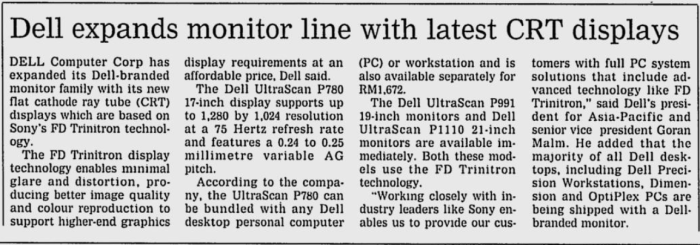

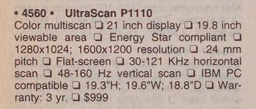
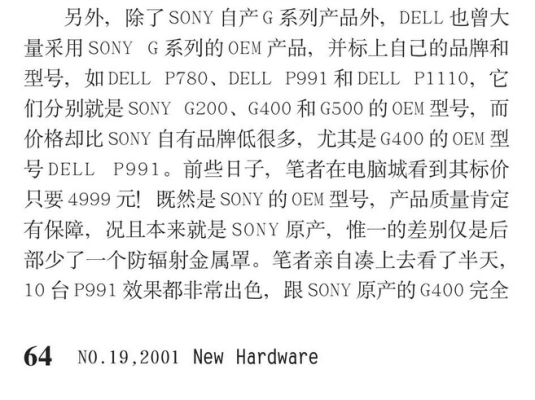
| Specifications | |
|---|---|
| Brand: | Dell |
| Manufacturer: | Sony |
| Model: | P1110 |
| Series: | UltraScan |
| Viewable Size: | 20" |
| Input Signals: | VGA |
| Sync: | HV Sync, Sync on Green |
| Native Resolutions: | VGA, SVGA, XGA, SXGA, UXGA, QXGA, WXGA |
| Horizontal Scan Range: | 30 kHz, 121 kHz |
| Vertical Scan Range: | 48 Hz, 160 Hz |
| Adjustments: | OSD Customer Controls, Software Calibration |
| Flyback: | X-4560-175-1, NX-4502, 8-598-827-00, HR 48667 |
| Tube: | Sony FD Trinitron |
| Deflection: | 90° |
| Mask: |
Aperture Grille

|
| Pitch: | .24 mm |
| Tint: | Matte Anti-Glare |
| Yoke: | Y21TKM-M |
| Chassis: | G1 |
| Weight: | 70 lbs (31.8 kg) |
| Dimensions (W/H/D): |
498 x 491 x 478 mm
(19.6 x 19.3 x 18.8") |
| Application: | Computer Monitor |
| Cabinet Material: | Plastic |
| Launched: | 2000 |
| MSRP: | 999 USD |
| Country of Manufacture: | Japan |
| Mounting: | Desk Stand |
| Degaussing: | Automatic on Power-on, Manual |
| Tag: | Needs Pictures |

 This work is licensed under a
This work is licensed under a