Sony KV-27V42
October 2, 2024, 12:50 pm
September 10, 2025, 3:01 am
Summary
One of Sony's last series of curved Trinitrons, sold from 1999 until at least 2001. It is very similar to the KV-27S42 and uses the same tube and chassis design. The V series TVs were sold as premium models, and include features like side mounted speakers, extra A/V inputs, A/V monitor output, and velocity modulation. User controls are located on the top of the TV instead of the front panel.
The screenshots shown are from an RGB-modded V42. The RGB mod is very effective, straightforward, and strongly recommended.
Manuals
Mods & Repair Guides
Notes
A higher priced version of this TV, the KV-27V66, was also produced. This model featured higher wattage speakers and a Picture-in-Picture feature.
This TV, along with other higher end Trinitron models, includes a Velocity Modulation feature. While this can help improve picture quality and reduce composite artifacts with video content, it fares poorly with pixel art and can have a detrimental effect on game graphics. It can also be disabled by disconnecting connector CN942 on the neck board. This is a 4-pin connector with a short cable that runs to a coil on the neck of the tube.
The jungle chips used in BA-4 and BA-4D chassis Trinitrons are very versatile, and these TVs can be modified for RGB and/or Component video. Due to sharing the same chassis design, the same RGB mod procedure used for the KV-27S42 will work with this model.
If you RGB mod the V42/66, make sure to set your Picture mode to VIVID in the user settings menu and then set your PICTURE (contrast) to about 70%. This will eliminate any streaking artifacts in RGB mode.
Composite 240p Performance
by Eli Krause
For composite decoding this set uses the Sony CXD2073S, a 2-line digital comb filter used in many models from their 1997-1999 lines. As with all 2-line comb filters, the amount of dot artifacting added to 240p content is severe. If the set has an AA-2D chassis, then the set's own internal notch filter can be enabled in the service menu - NOTC 1, which will avoid the horizontal dot artifacts caused by the comb. If the set has a BA-4D chassis then there is no service menu option to enable the notch. But if the set has an s-video input (or if it has been modded for component input), then using a good external notch filter to decode composite instead, and sending that to the set would properly blend all dithering patterns and avoid nearly all dot artifacts. Guide to using an external notch filter with a CRT is here.

Gallery


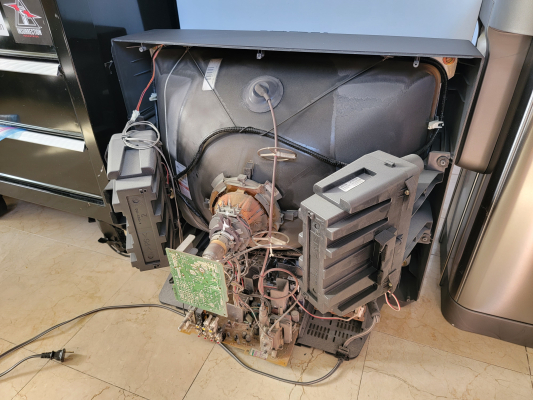
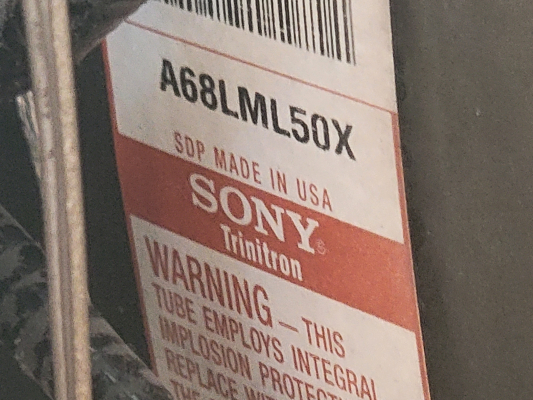
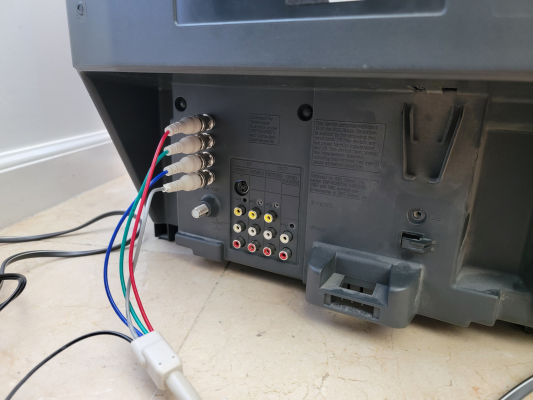

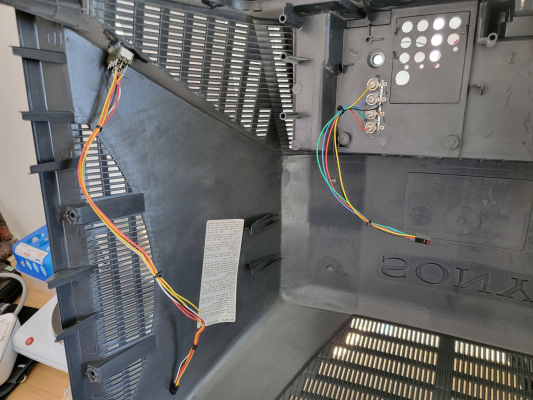
| Specifications | |
|---|---|
| Brand: | Sony |
| Manufacturer: | Sony |
| Model: | KV-27V42 |
| Series: | KV |
| Viewable Size: | 27" |
| Inputs: | Composite, S-Video, RF |
| Native Resolutions: | 240p, 480i |
| Formats: | NTSC |
| Aspect: | 4:3 |
| Adjustments: | OSD Customer Controls, OSD Service Menu |
| Comb Filtering: | 2-Line Digital |
| Comb Filter IC: | CXD2073S |
| Flyback: | 1-453-268-11, 1-453-268-21, NX-4005, 8-598-998-00 |
| Focus Type: | Single |
| Tube: | Sony Trinitron , A68LML50X |
| Heater Voltage: | 6.3v |
| Mask: |
Aperture Grille

|
| Tint: | Dark |
| Speakers: | Stereo |
| Remote: | RM-Y165 |
| Chassis: | BA-4D |
| Weight: | 93.5 lbs (42.4 kg) |
| Application: | Consumer |
| Launched: | 1999 |
| Country of Manufacture: | Mexico |
| Mods: | RGB via Mux, Component YPbPr |
| Degaussing: | Automatic on Power-on |

 This work is licensed under a
This work is licensed under a